How to Sign Up for Apple Beta Software Program to Install iOS 13 or iPadOS 13 Public Beta on iPhone and iPad
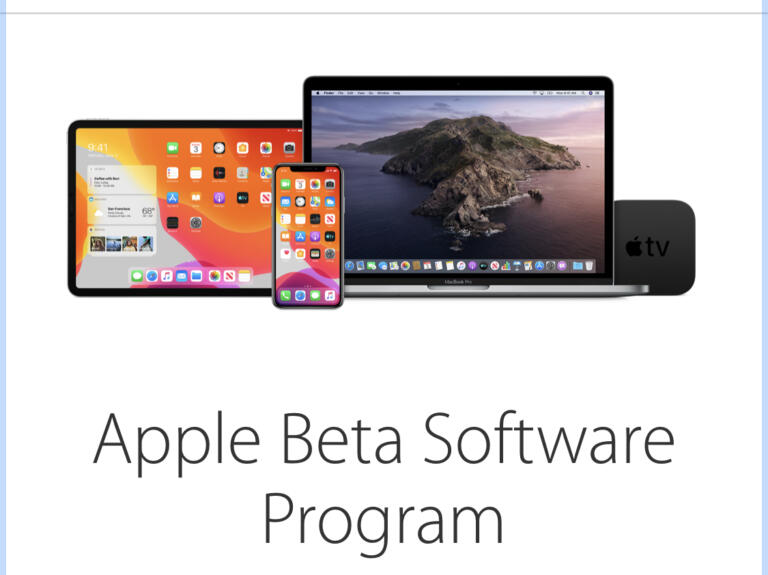
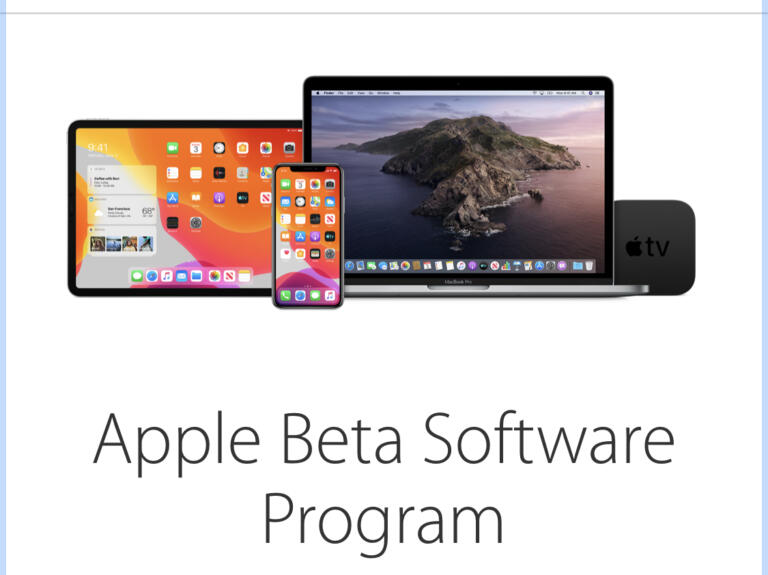

In addition to headline features like Dark Mode, iOS 13 has many small changes. This includes Control Center updates. Besides toggling WiFi and Bluetooth, you can now switch networks from within the Control Center platter and connect to new devices.…

Apple has added native support to the OS for PS4 and Xbox controllers with iOS 13 and iPadOS 13. This makes iPhones and iPads great gaming devices and would greatly improve their overall gaming experience. If you want to pair…

Over the past few years, spam and other undesirable calls have become a real nuisance. Fortunately, Apple brings a new feature to iOS 13 that enables users to silence unknown calls and spam on the iPhone automatically. Read on how…

Does Safari have open tabs on your iPhone and iPad? With the option of automatically closing Safari tabs after a certain period of time, iOS 13 and iPadOS 13 look to simplify things. Follow this new feature for a look.…

Apple released the second developer beta as an OTA after requiring an installation via iTunes for the first iOS 13 and iPadOS 13 beta. You won’t see it appear automatically under Settings software updates, though. Follow how to update to…
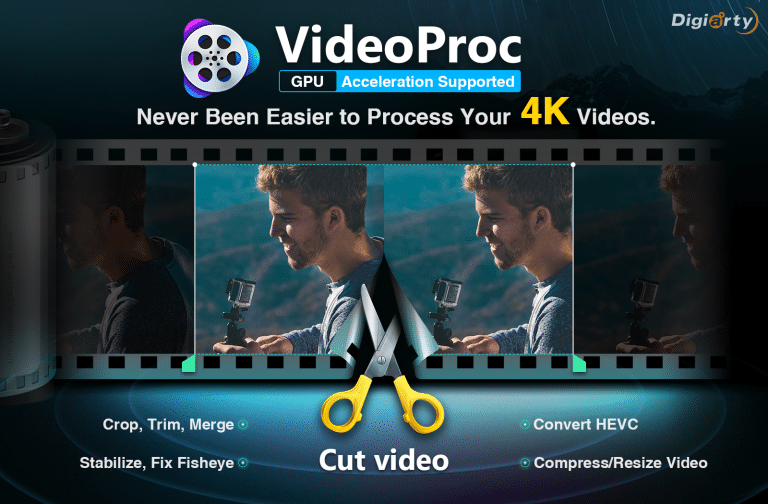
VideoProc is the only application you need to edit your phone, action camera or drone captured videos in 2019. Not only editing, but this software can convert videos to any format, record screen backup DVDs, and much more. We will…

Starting with iOS 13 iMessage, users can set their account’s profile picture. Users can add to their iMessage account a display picture and share it with people they communicate with through the service. It will appear on the conversation list…

With the release of iOS 13 beta, many of us were very curious to download and install iOS 13 beta on iPhone but most of us failed in installing iOS 13 on our iPhone. There were many tutorials around the…

For iOS devices, iOS 13 turns out to be a great update. It looks like iOS 13 will also be great for mobile gaming, along with many awesome new features it brings to iOS devices. Not only will iOS 13…

I always wanted the Control Center to be able to access the list of available Wi-Fi networks and Bluetooth devices. In iOS 12 or earlier, in the Control Center, you only get on/off toggles for Wi-Fi and Bluetooth, and if…


f you are really excited to try out new iPadOS 13 on your iPad then we got your back! Apple is currently allowing the developer to install iPadOS 13 via iTunes but if you don’t have a developer account then…

Apple has just released iOS 13 today with many new features and it’s always a great idea to know how to install it on iOS devices and try out some exciting new features. Here is how to install iOS 13…
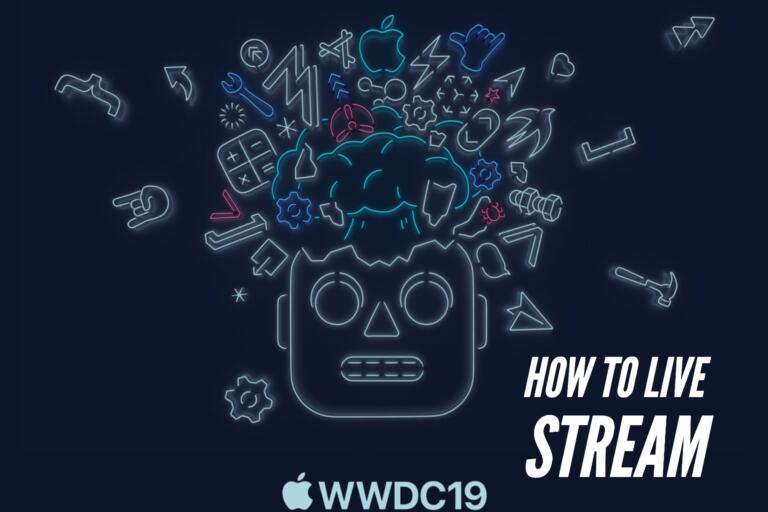
Apple is expected to be discussing iOS 13, macOS 10.15, watchOS 6 and tvOS 13 at WWDC in June 2019, as well as the new Mac Pro and more. Here’s how to watch the live video stream in your area…

Would you like to use Dark Mode on your Mac? Read on how any Mac running macOS Mojave can enable the dark theme. The Dark Mode for Mac from Apple arrived with the Mojave macOS. If you are not yet…

Apple has released for developers the third beta version of iOS 12.4. You can go to Settings > General > Software Updates and start downloading if you have a previous 12 beta installed. If you were waiting for beta testing…

Apple has just released a version for developers of watchOS 5.3 beta 2. If you have already installed a previous watchOS 5 beta, proceed to the iPhone’s Watch app running the iOS 12.4 beta and download it away. If you…
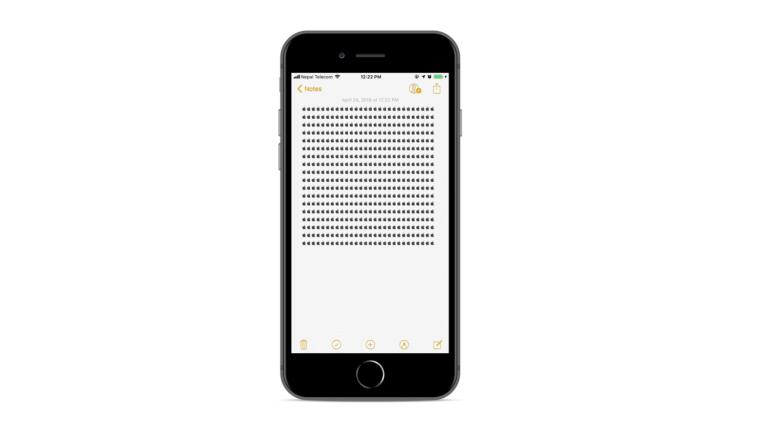
Searching for an Apple Logo from the Emoji section on your iPhone’s keyboard? You won’t find it there! Here is a simple way to get an Apple Logo emoji icon on the iPhone, iPad or Mac. One of the worlds…

Losing files from iPhone is easy if the device gets lost/stolen, damaged or crashed with some circumstances. You don’t want to lose important files, photos, videos and other necessary things from your iPhone right? The easiest way to not face…

Simply follow this below steps to download and install an update to iOS 12.4 public beta 2 right from your iPhone or iPad and it’s super easy. Just after releasing the iOS 12.4 Beta 2 TO DEVELOPERS, Apple is now…