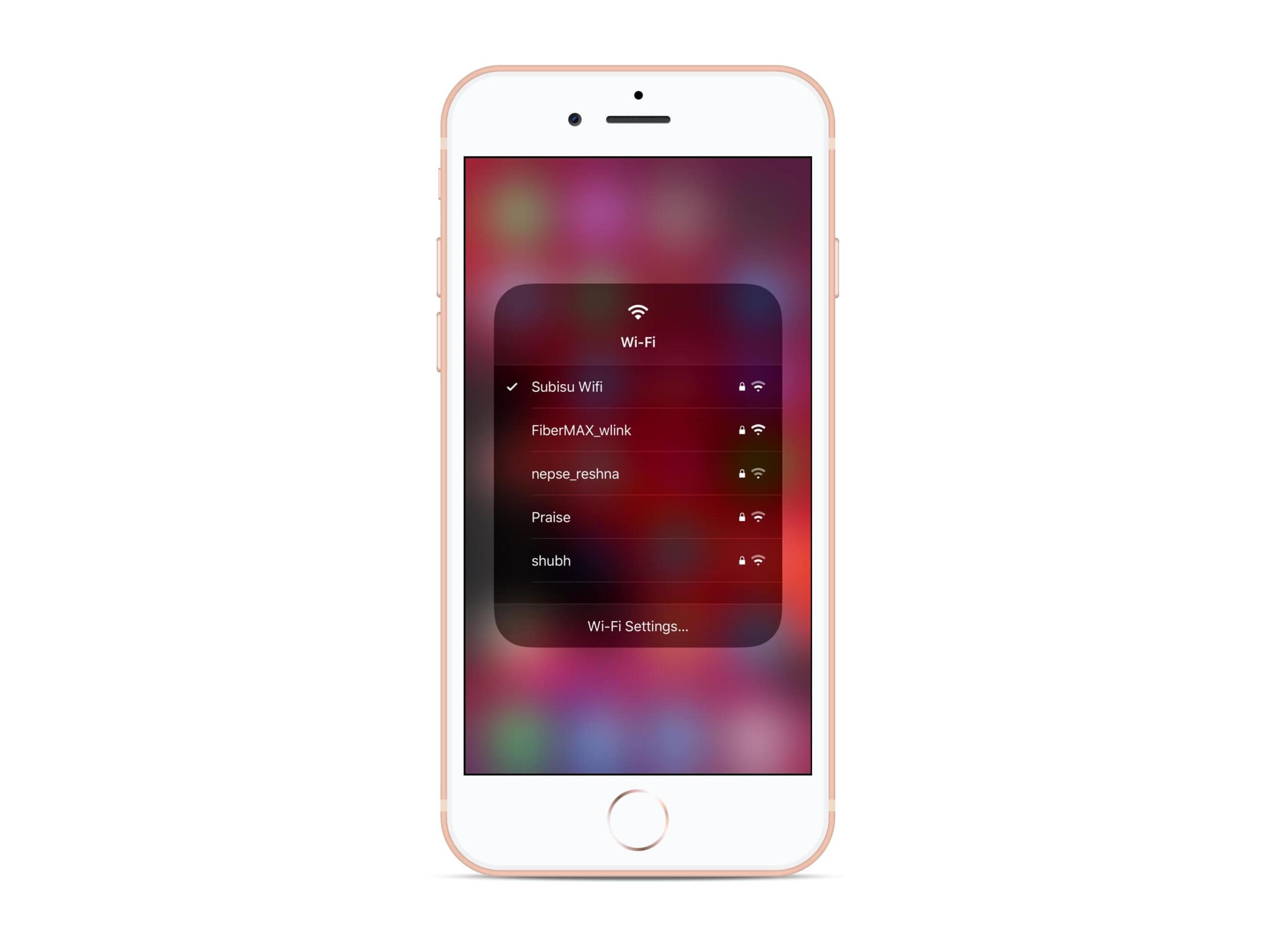In addition to headline features like Dark Mode, iOS 13 has many small changes. This includes Control Center updates. Besides toggling WiFi and Bluetooth, you can now switch networks from within the Control Center platter and connect to new devices.
Control Center has always offered WiFi and Bluetooth toggles for connecting/disconnecting.
Note: Access Control Center on devices from the iPad Pro and iPhone X series by swiping down on the screen’s right side. Control Center is available for older devices by swiping from the bottom of the display.
What’s new about iOS 13 is that you can go deeper and see a list of nearby WiFi / Bluetooth devices without diving into Settings.
How To Quickly Change WiFi Networks in iOS 13
- Launch Control Center
- Long press on the four-icon platter (including Airplane Mode, Mobile Data, Wi-Fi and Bluetooth buttons) at the top left to expand it.
- Now, long-press on the WiFi icon.
- This reveals a secondary screen that lists the range of Wi-Fi networks. The Wi-Fi network currently connected will be at the top of the list.
- Just find the network you want to join and tap to connect to switch networks.
If your first attempt to connect to a network requiring a password, you will be removed from the Control Center and transferred to the appropriate Settings panel. You can switch networks after the password has been saved without leaving the Control Center at all. The expanded Bluetooth feature is not surprisingly similar.
How To Quickly Connect Bluetooth Devices in iOS 13
- Launch Control Center
- Long press on the four-icon platter (including Airplane Mode, Mobile Data, Wi-Fi and Bluetooth buttons) at the top left to expand it.
- Now, long-press on the Bluetooth icon.
- All known Bluetooth devices can now be seen. Tap to attempt to connect. In the Settings app, if you need to do more than just connect and disconnect, there is a button to jump to Bluetooth settings.
If you dig into Settings, you will notice that iOS 13 also offers new possibilities and behaviors to join known Wi-Fi networks. Ask to join preferences can be changed independently for both Wi-Fi networks and personal hotspots.
On iPhone and iPod touch running iOS 13, or on the iPad running iPadOS, you can access all these features.