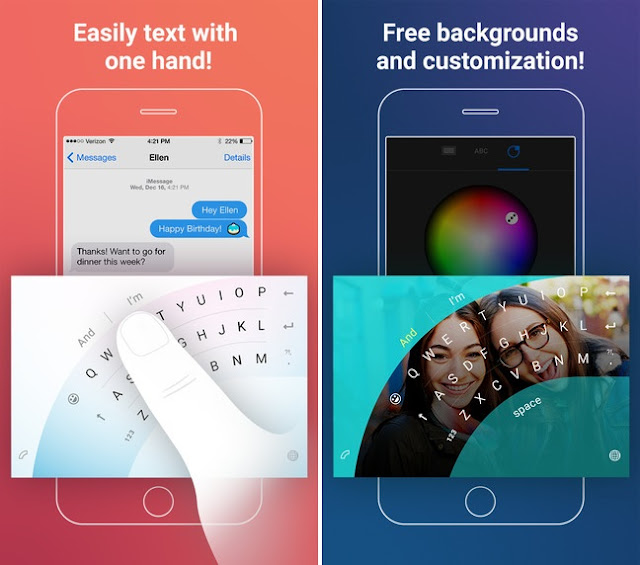Along with the release of Hub Keyboard last
month, Microsoft again released its Word Flow keyboard for iOS with One handed
keyboard with gestures, themes and any more features.
month, Microsoft again released its Word Flow keyboard for iOS with One handed
keyboard with gestures, themes and any more features.
The Word Flow app is
available for free in the AppStore which brings many advanced features for
speed up typing, one handed mode and more.
available for free in the AppStore which brings many advanced features for
speed up typing, one handed mode and more.
Word Flow for iPhone, a Microsoft Garage
project, is a blazing fast keyboard that comes with free customization options
and includes Arc mode for easy, ergonomic one-handed typing.
project, is a blazing fast keyboard that comes with free customization options
and includes Arc mode for easy, ergonomic one-handed typing.
Blazing Fast
- Whether you’re tapping or swiping, Word Flow predicts what you’re trying to
type and corrects mistakes. - Word Flow intelligently suggests the next word in your sentence, and gets
better at it over time. - With access to your Contacts, Word Flow predicts the names of your contacts so
you can go even faster.
Personalized – just how you like it
- You can customize Word Flow background using one of the images included in the
app, or use your own favorite image. - All the images included with the app are free and we’ll keep adding new ones.
Best for one-handed typing: Switch to Arc mode and easily reach keys on larger
screens for a more ergonomic one-handed typing experience.
Word Flow on iOS is optimized for iPhone, iPad and iPod touch running iOS 9 or
later and supports English language only.
How to enable One-handed typing keyboard
mode with Word Flow
mode with Word Flow
Once downloaded, just navigate to Settings
→ General → Keyboards → Add New Keyboard and select Word Flow from the keyboard
list.
→ General → Keyboards → Add New Keyboard and select Word Flow from the keyboard
list.
That’s it. You can use the one handed
keyboard with Word Flow
keyboard with Word Flow