For me, the Apple native iPhone keyboard is always best and easier to use with other smartphones, but if it adds more features on the iPhone keyboard, the iOS keyboard can be better.
Well, in Cydia, developed by developer Udevs, you can find a new and free jailbreak tweak called DockX. DockX Cydia also adds the Copy, Paste, Cut, Undo, Redo option to the bottom of the iOS keyboard, which is a key feature to be considered by Apple and speededed up.
This is a simple step towards installing the DockX Tweak and you can feel the new feature on your iPhone before Apple lunches.
How to Change iOS keyboard on iPhone
Note: You must have your Jailbroken iPhone before installing this tweak. If you haven’t broken your iPhone yet, then you can jailbreak iOS 13.3.3 or below.
Be Aware of Fake iOS 13 Jailbreak. Here’s a 100% working step for Jailbreak iOS 13-13.3
Step 1. Go to Cydia
Step 2. Tap on Source and add a repo “https://udevsharold.github.io/repo”
Step 3. Search for DockX, install it and respring your device
Step 4. Once installed, you can find a preference pane in the Settings app where you can configure as you want.
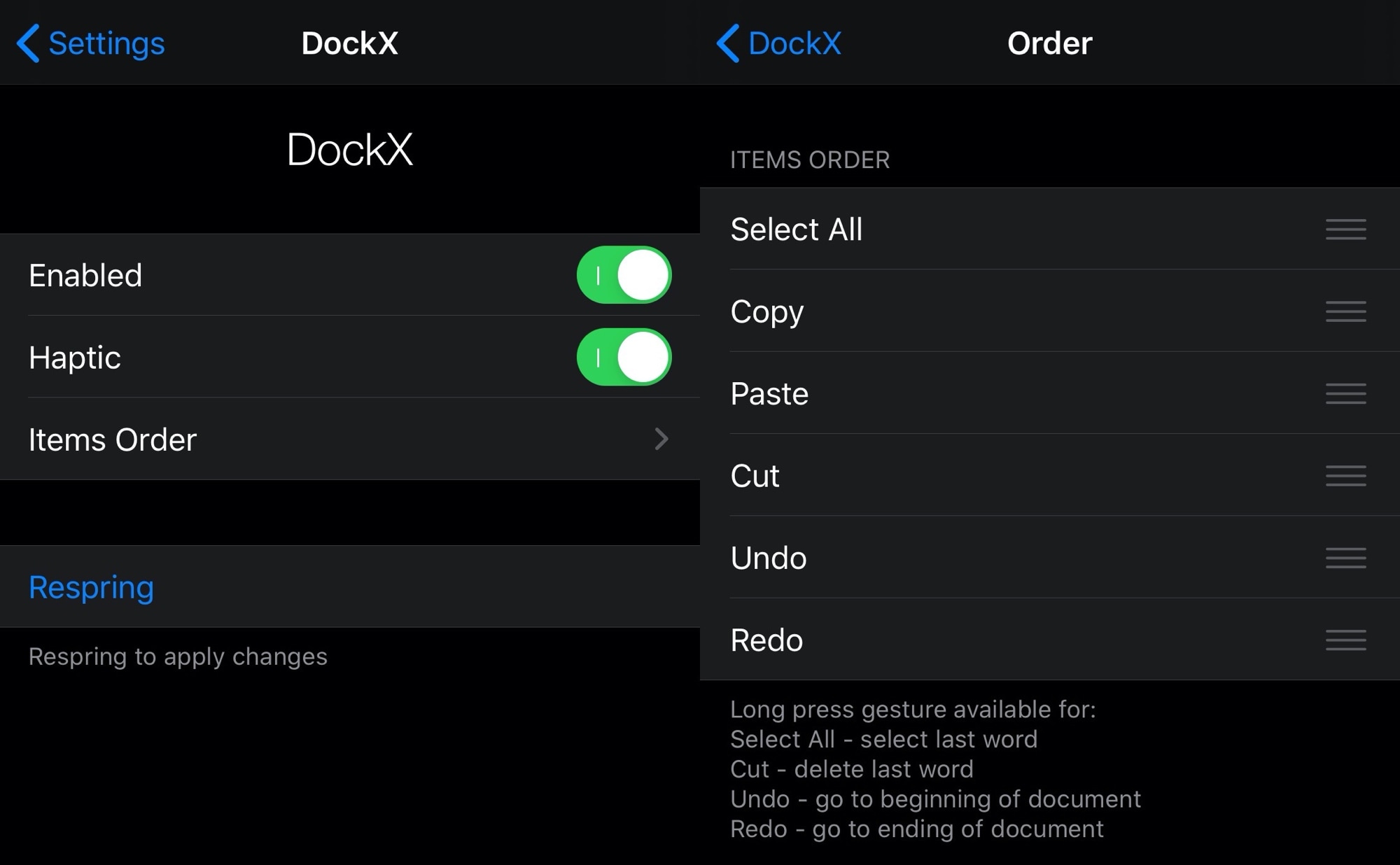
If you like it, please give a try and let us know in the comments below.
Top Jailbreak Tweaks for iOS 13
Best Cydia Repos and Sources for iOS 13




