With the new
update of Facebook app, it allow users to create a GIF image using GIF creator and share it on
Timeline. You do not need to download and use third party app to create GIF image
anymore. This can be all done using built in GIF creator option in camera on Facebook app.
update of Facebook app, it allow users to create a GIF image using GIF creator and share it on
Timeline. You do not need to download and use third party app to create GIF image
anymore. This can be all done using built in GIF creator option in camera on Facebook app.
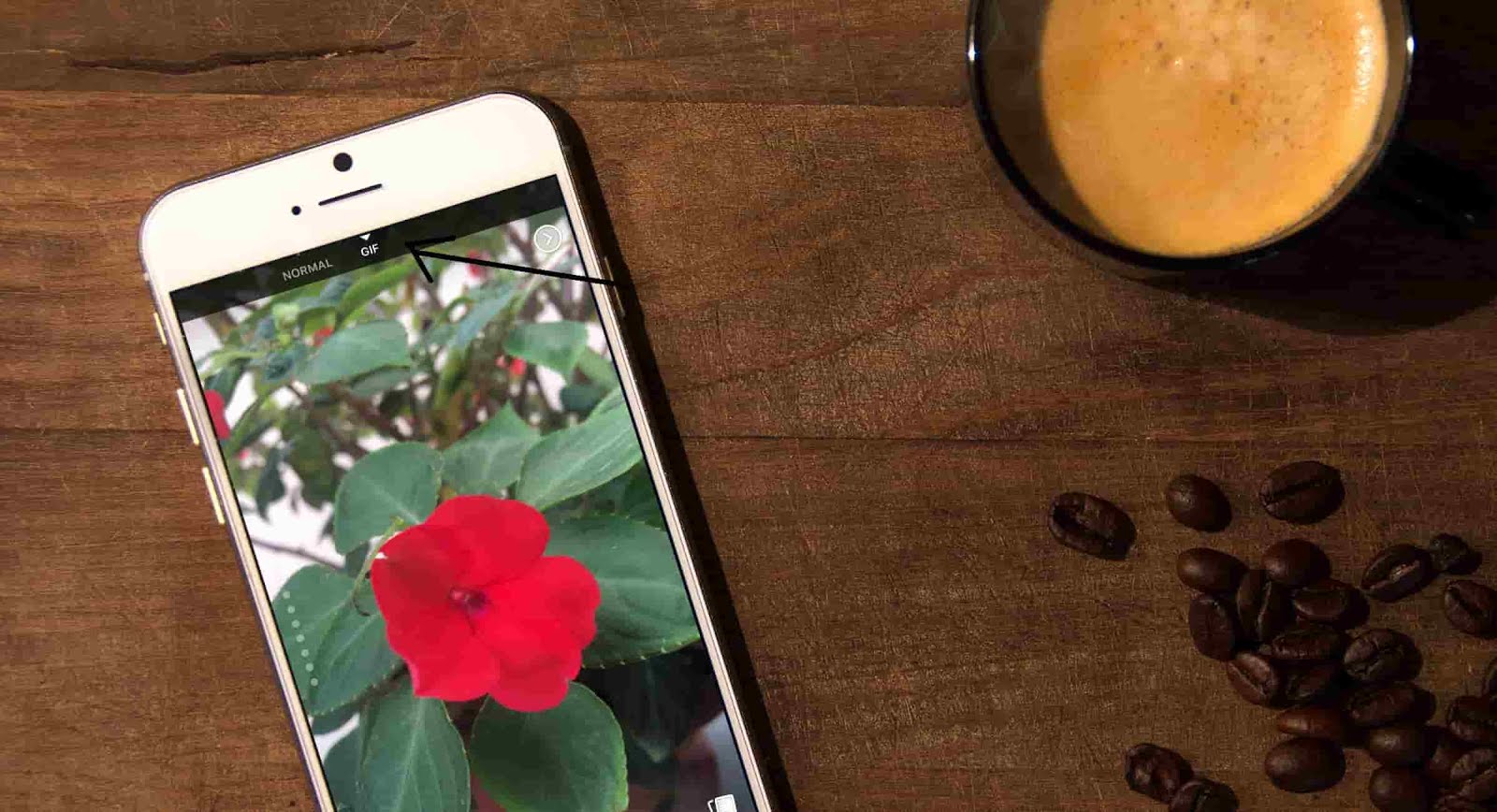
For those
who are not familiar with GIF (Graphic Interchange Format) images, it is a
short animated image that lasts for few second which is also the second most
used image for on the World Wide Web after JPEG.
who are not familiar with GIF (Graphic Interchange Format) images, it is a
short animated image that lasts for few second which is also the second most
used image for on the World Wide Web after JPEG.
You can also
share the GIF image on your timeline using GIF creator in Facebook, save it for yourself or send it to your
friends.
share the GIF image on your timeline using GIF creator in Facebook, save it for yourself or send it to your
friends.
Here is how
to create GIF image on Facebook app in iPhone
to create GIF image on Facebook app in iPhone
Step 1:
Launch Facebook app
Launch Facebook app
Step 2: Tap
the little camera icon located at the top left part of the Facebook’s main app
or swipe right from the home page of Facebook app
the little camera icon located at the top left part of the Facebook’s main app
or swipe right from the home page of Facebook app
Step 3: On
top, you will see two tabs: Normal, GIF
top, you will see two tabs: Normal, GIF
Step 4: Tap
normal to take usual photos or tap GIF to create a photo with animation
normal to take usual photos or tap GIF to create a photo with animation
That’s all
guys! GIF creator in Facebook app is available for few users at this moment and
I was lucky to get my hands-on earlier. If you are not seeing GIF creator
option in Facebook app then you have to wait until it releases for all or try updating
the app from App Store.
guys! GIF creator in Facebook app is available for few users at this moment and
I was lucky to get my hands-on earlier. If you are not seeing GIF creator
option in Facebook app then you have to wait until it releases for all or try updating
the app from App Store.

