Wanna modify your oldify square shape app
icons on your SpringBoard? Now you can now change the shape of your Home screen/SpringBoard
icons with a new free jailbreak tweak called SpringToolz with many designs and shapes.
Along with that SpringToolz tweak also adds an ability to make shadows on icons
and much more.
icons on your SpringBoard? Now you can now change the shape of your Home screen/SpringBoard
icons with a new free jailbreak tweak called SpringToolz with many designs and shapes.
Along with that SpringToolz tweak also adds an ability to make shadows on icons
and much more.

Also See:
Best Jailbreak Tweaks for Status Bar in iOS 10
Top and Best Anemone themes Compatible with iOS 10 – 10.2 for iPhone/iPad
Top and Best Anemone themes Compatible with iOS 10 – 10.2 for iPhone/iPad
After installing this SpringToolz tweak
you can have an options to configure in the tweak preferences via Settings
where you can enable or disable the SpringToolz, change the HomeScreen and Dock
icons shape from 20+ icons shape list, Enable drop shadows and shape animations
with much more options.
you can have an options to configure in the tweak preferences via Settings
where you can enable or disable the SpringToolz, change the HomeScreen and Dock
icons shape from 20+ icons shape list, Enable drop shadows and shape animations
with much more options.

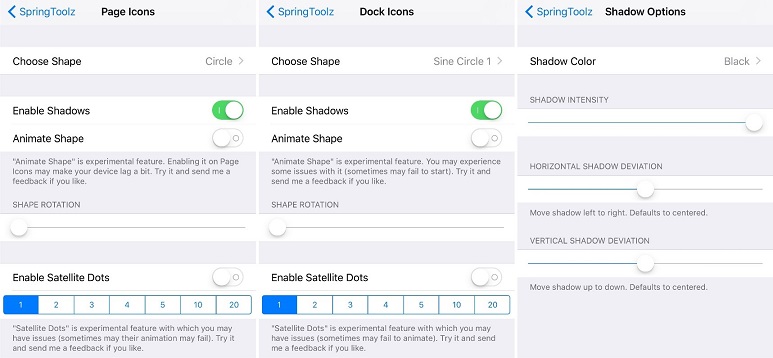
In addition to that, you can rotate the
shape of your icons, toggle on or off satellite dots, options to choose shadow
color with horizontal or vertical deviation.
shape of your icons, toggle on or off satellite dots, options to choose shadow
color with horizontal or vertical deviation.
|
Tweak Name : SpringToolz
|
|
Author: Stoyan Stoyanov
|
|
Repo : BigBoss
|
|
Price: Free
|
|
Descripion: Change HomeScreen
icons shape. |
|
Compatible: Supports all
iPhone-iPad running iOS 8,9 & 10 |
SpringToolz tweak is available in Cydia
via BigBoss repo for free and is compatible with all iOS 8, 9, and 10 jailbroken
devices.
via BigBoss repo for free and is compatible with all iOS 8, 9, and 10 jailbroken
devices.
Also See:
If you want this tweak, don’t forget to
jailbreak your device with this simple tutorial on How to jailbreak iOS 10 using Yalu and Cydia Impactor
jailbreak your device with this simple tutorial on How to jailbreak iOS 10 using Yalu and Cydia Impactor
Have you installed SpringToolz and
changed your icon shapes? Let us know in the comment sections.
changed your icon shapes? Let us know in the comment sections.



