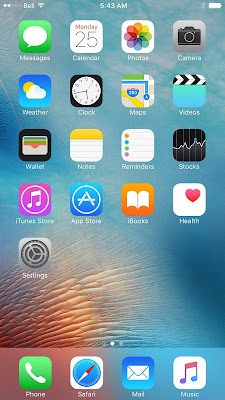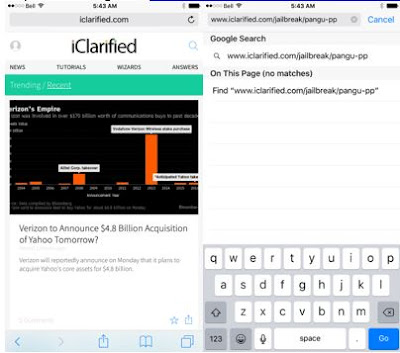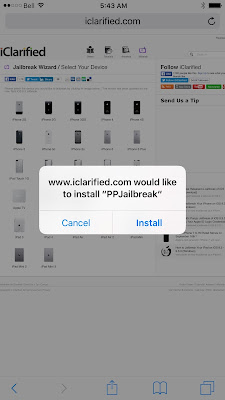Great news for
jailbreakers out there, you can now jailbreak your iPhone/iPad on iOS 9.2-9.3.3 safari or without using computer and also without your Apple ID credentials.
jailbreakers out there, you can now jailbreak your iPhone/iPad on iOS 9.2-9.3.3 safari or without using computer and also without your Apple ID credentials.
Follow these
simple instructions posted by iClarified on how to jailbreak your iPhone on iOS
9.2 – iOS 9.3.3 without using a computer and without Apple ID credentials.
simple instructions posted by iClarified on how to jailbreak your iPhone on iOS
9.2 – iOS 9.3.3 without using a computer and without Apple ID credentials.
Since, this jailbreak only supports 64-bit iOS devices and the
Compatible devices for jailbreaking iOS 9.2-9.3.3 are;
Compatible devices for jailbreaking iOS 9.2-9.3.3 are;
- iPhone 6s
Plus, iPhone 6s, iPhone 6 Plus, iPhone 6, iPhone 5s, iPhone SE - iPad Air 2,
iPad Air, iPad mini 4, iPad mini 3, iPad mini 2, iPad Pro - iPod Touch 6G
Things to
do before jailbreaking:
do before jailbreaking:
Step 2: Launch Safari from your iPhone’s Springboard.
Step 3: Now navigate to http://www.iclarified.com/jailbreak/pangu-pp.
Step 4: After navigating that link, Click the Install Now from the
bottom left of the page.
Step 5: It will popup a notification to install PP Jailbreak or not.
Step 6: Simply
Hit the Install button.
Hit the Install button.
Step 7: It will begin to install PP app on your device as you can see in the
screenshot.
Step 8: Once the app has successfully downloaded to your device you must trust
the enterprise developer profile used by Totoa
Team to sign the PP app.
Step 9: Now for this Tap Settings >> General >> Device Management.
Step 10: Select Trust AKRAM AL NEAMI BUILDING MATERIALS from the list of
Enterprise Apps, tap Trust AKGRAM AL NEAMI BUILDING MATERIALS TRADING CO,
then click the Trust button to install the profile.
Step 11: Now go back to the Home screen and launch the PP app downloaded
earlier. Click OK on the push notification. Uncheck the PP box below the large
circle, then tap the circle.
Step 12: Lock your screen and wait for a seconds. When complete, your device
will respring with Cydia on your HomeScreen!
Congratulations, you are now jailbroken on iOS 9.2-9.3.3 with a working Cydia
Substrate!
Note: Do not
delete the PP app from the device. Since it is not fully untethered, you will
need to re-open it and tap the circle after every restart.
Thanks to iClarified for posting this iOS 9.2-9.3.3 jailbreak tutorial without
computer and also thanks to the Pangu Team, Totoa
Team.
delete the PP app from the device. Since it is not fully untethered, you will
need to re-open it and tap the circle after every restart.
Thanks to iClarified for posting this iOS 9.2-9.3.3 jailbreak tutorial without
computer and also thanks to the Pangu Team, Totoa
Team.
Via iClarified

![How to Jailbreak iOS 9.2 - 9.3.3 on iPhone/iPad using Safari [No Computer Needed] You can now jailbreak your iPhone/iPad on iOS 9.2-9.3.3 without using computer and also without your Apple ID credentials.](https://4.bp.blogspot.com/-ui52yCjLS90/V5X9N6g9w6I/AAAAAAAADzg/xlu-pyOEoQcZHW7T_ELTl7P4OHBp2aZUgCLcB/s640/pangu%2Bjialbreak%2Bios%2B9.3.2.jpg)