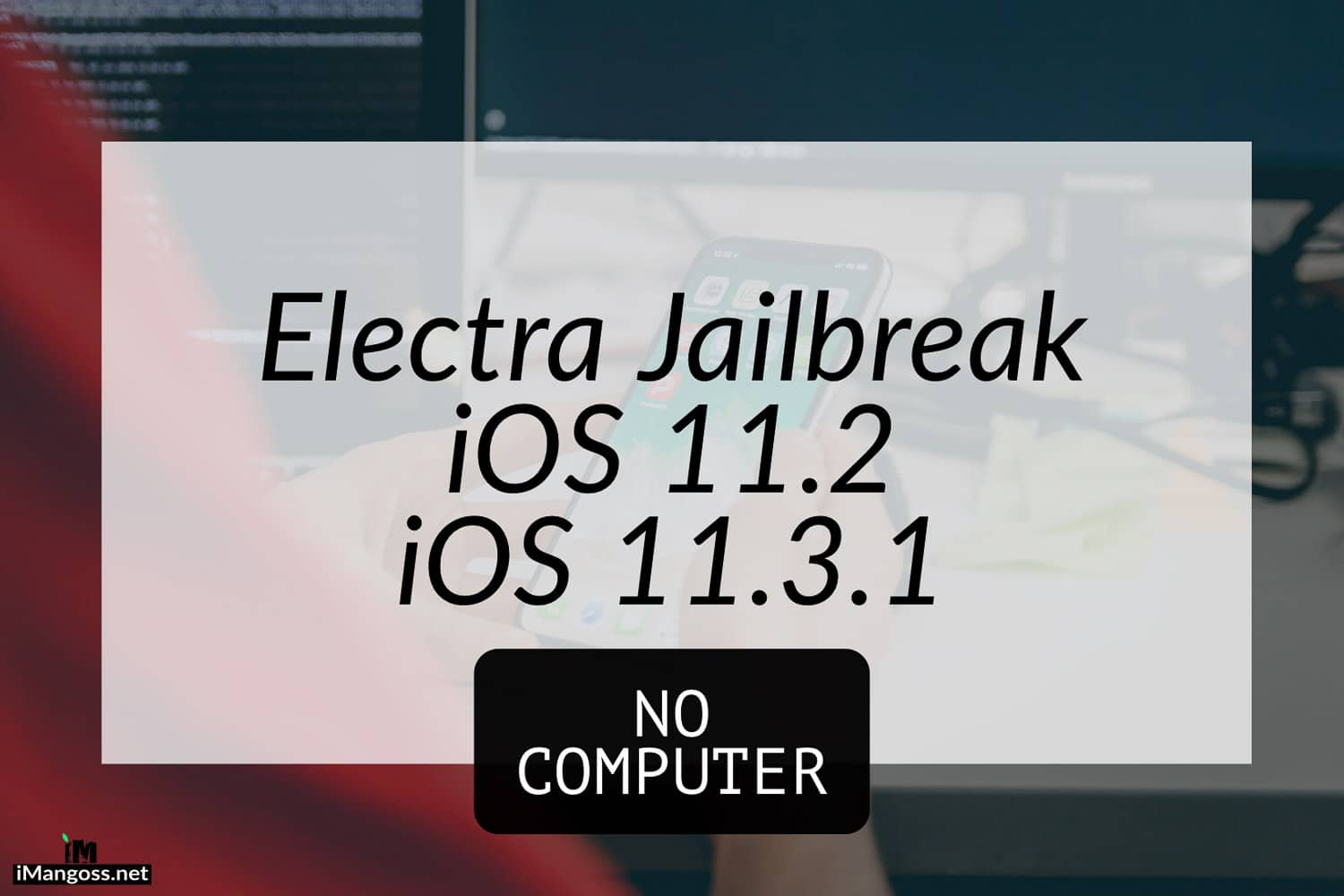In this post, we are going to guide you on Jailbreaking iOS 11.3.1 using TweakBox app that does not even require a computer or side loading with Cydia Impactor.
Electra Jailbreak for iOS 11.2 – iOS 11.3.1 is available and many users are enjoying it. But there are few users who felt difficult to Jailbreak their iPhone because of the steps they had to follow.
Side-loading the Electra IPA using Cydia Impactor on a computer for Jailbreaking does not fall under everyone’s choice. The steps are hard for those who are Jailbreaking for the first time. Take a look;
How to Jailbreak iOS 11.3.1 – 11.2 Without Computer
Before you begin, note that this Electra Jailbreak will only work on iOS 11.3.1 – 11.2 so make sure you check your iOS version by going to Settings – General – About.
- Launch Safari and Type this URL in Address Bar [Do not click but type this yourself]
next.tweakboxapp.com - Tap Apps
- Tap Tweakbox Apps
- Scroll down and tap Electra 11.3.1 Multipath(proper)
- Tap Install
- Tap Install Again
- Electra App will start Downloading in your Home Screen, Wait till the Installation completes
- Now if you tap the Electra App, it says Untrusted Enterprise Developer so we need to Trust the App first
- For that, Go to Setting – General – Profile & Device Management and looks for DingshengcafuInvestment Management – Tap it – and Tap Trust
- Now Launch Electra App and Tap Jailbreak
- Wait for few seconds and your iOS device will fully be Jailbroken.
If you do not get Cydia on your Home Screen, keep trying. Keep hitting the Jailbreak button and it should work on 5-6 tries.
So what you think about this way of Jailbreaking iOS 11.3.1? Is it easy than Jailbreaking using a computer?
Also, Check
25 Free Cydia Tweaks for Electra Jailbreak
Best Cydia Sources/Repos for iOS 11.3.1 Jailbreak
How to Jailbreak iOS 11.2 – 11.3.1 Using Cydia Impactor
Compatible Cydia Tweaks for iOS 11.3.1 Electra Jailbreak