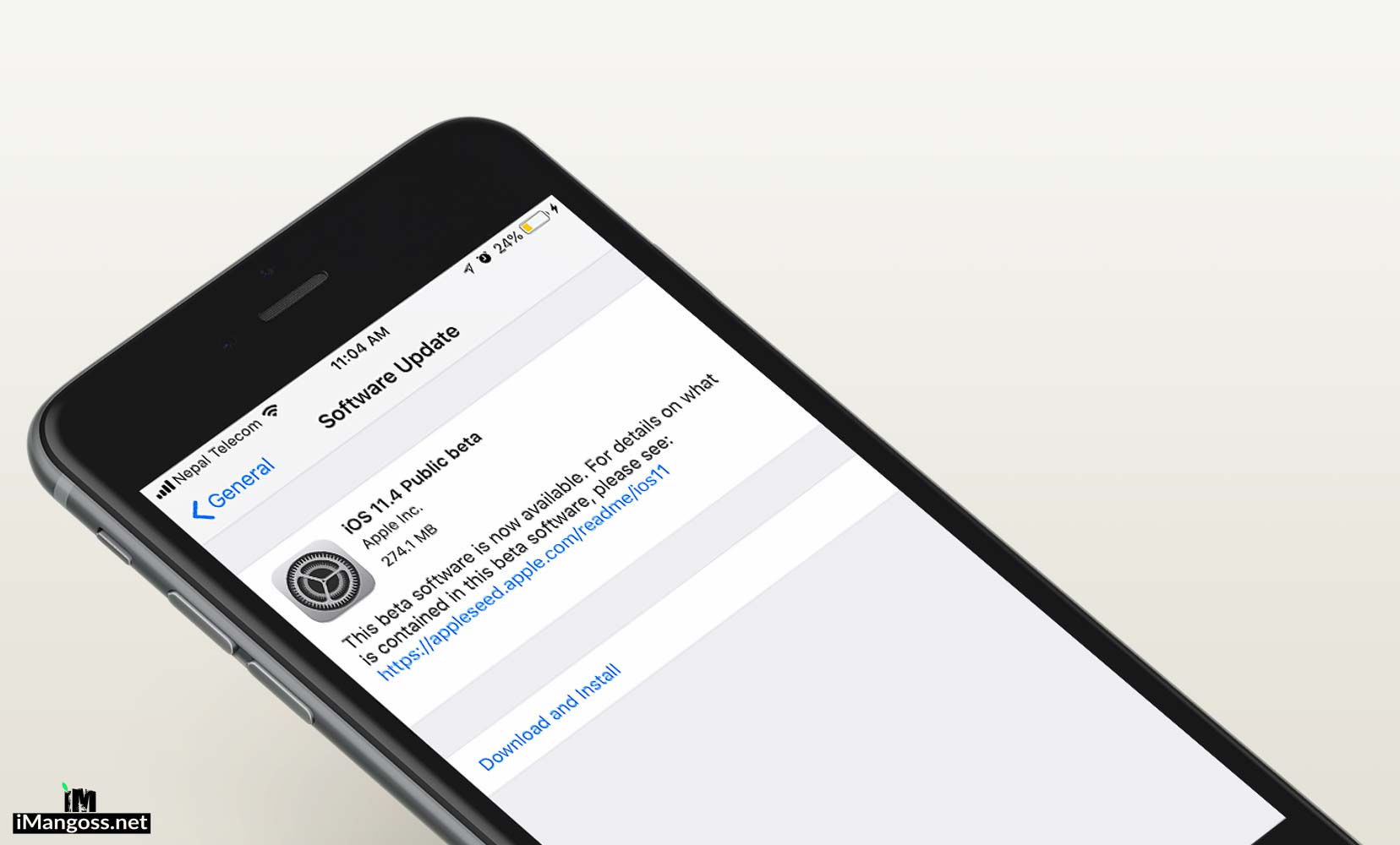Apple has just seeded iOS 11.4 beta 1 for public that means anyone can now install the new iOS beta ahead of the official release.
The iOS 11.4 Public beta 1 consists of bug fixes and improvements including AirPlay 2, HomePod Stereo pairing and more.
This new beta can be installed very easily without the use of iTunes and computer. You can directly installed it using your Safari Browser on iPhone and iPad. And the good this is, it is available for free of cost.
We have made an easy steps to install iOS 11.4 beta 1 on your iPhone and iPad.
How to install iOS 11.4 Beta 1 without a Computer
Before you can install iOS 11.4 Public Beta 1 on your device, you need to Sign Up for iOS Public Beta Testing Program first which is as below:
Step 1: Launch Safari on your iOS device and enter Apple’s public beta website https://beta.apple.com/sp/betaprogram/
Step 2: Tap on Sign Up button if you haven’t already
Step 3: If you are already a member of Public Beta Testing Program and has already Signed up, tap on Sign in to the Apple Beta Program using your Apple ID and passwords
Step 4: Now scroll down and tap the Accept button to the Apple Beta Software Program Agreement
Step 5: Next, you need to tap the iOS tab for iOS 11.4 Public beta 1 install and tap Enroll Your Device from top
Step 6: Now scroll down and tap on the Download Profile button and Allow the page
Step 7: It will redirect you to iOS beta software profile in the Settings app. Tap on Install at the top right corner of the Install profile page
Step 8: Enter your passcode (if you have any) and tap on Install on the Consent page. Tap on Install again to confirm
Step 9: It pops up an alert, Tap Restart
Step 10: After you device has been rebooted, open Settings >> General >> Software Update
Step 11: Tap the Download and Install button and tap on Agree at the bottom right-hand corner of the Terms and Conditions page to begin downloading
Step 12: After downloading process is completed, tap Install Now to start the installation of iOS 11.4 beta 1
That’s all guys! Seat back and relax! Your iOS device will do the rest of things for you. It will install the new iOS 11.4 public beta 1 on your iPhone|iPad.
The next time Apple seeds new beta for iOS 11.4, you can simply install it by going to Settings >> General >> Software Update. No need to follow all these steps again.
Note: Back up your iOS device using iCloud or iTunes so that you can recover your data and files if incase the installation fails.