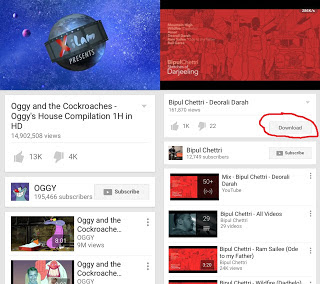iOS
device doesn’t allow you to download songs and videos from youtube. But luckily there is a
tweak called ‘Cercube 2’ which allows you to download HD videos and songs. You
can save the video to camera roll or import it as a song to your music library.
device doesn’t allow you to download songs and videos from youtube. But luckily there is a
tweak called ‘Cercube 2’ which allows you to download HD videos and songs. You
can save the video to camera roll or import it as a song to your music library.
It also enables background playback ie; you can
quit the application while playing your favourite music and still have the
audio playing in the background. And also blocks ads which may be really annoying
sometimes.
Here’s how to do it….
Step 1 Open cydia—Sources—Add a repo http://repo.hackyouriphone.org/
Step 2 Search for Cercube 2 & install it. Now you are done
Step 3 Go to youtube app, search any video you like. Hit download
& select the quality of video. You can also download as mp3 only.
& select the quality of video. You can also download as mp3 only.
Installing Cydia Tweaks
To install the Cydia tweaks, simply open Cydia – Tap on Search and type the name of the Cydia tweak that you want to install and Tap install. That’s it!
Note: Respring your device every time you install new tweaks. The tweaks may not work properly if you do not respring or reboot your device.
These tweaks can be downloaded via BigBoss repo.
If
your device isn’t yet jailbroken then here’s How to Jailbreak your iPhone, iPad & iPad Touch
your device isn’t yet jailbroken then here’s How to Jailbreak your iPhone, iPad & iPad Touch