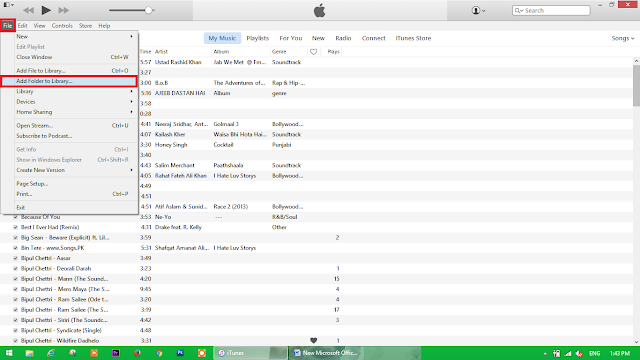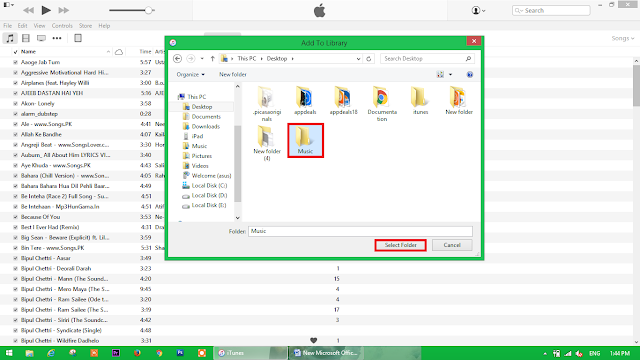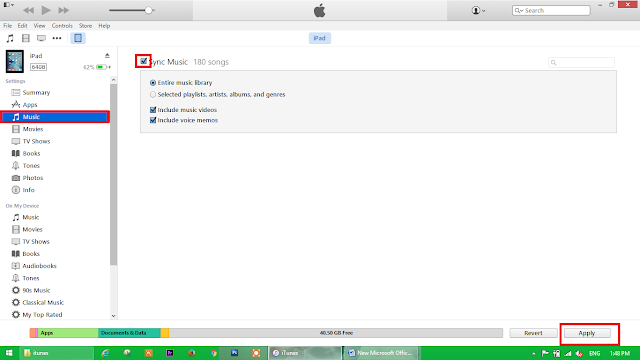Bought a new iPhone? Can’t figure out how to import song on iPhone from your PC or laptop? Well I am here to guide you with an easy step.
Transferring Music to iPhone is not as easy like you do on other Smartphone. But it is not
hard either. iPhone have a really tight security feature so it does not allow you to directly import song from PC. So you require its own software called “iTunes”. iTunes is Apples own software that is used for loading songs, videos, backing up your device, restoring your device and many more. So you need to have iTunes on your PC if you are using one of Apples product like iPhone, iPad, iPod Touch or a Mac.
Today I will guide you through one of the easiest steps to transfer Music from computer to
iPhone. Be sure to follow all the steps mentioned below.
Before we begin, you better download iTunes from here..
Step 1: Create a Folder on Desktop
Step 2: Copy all your Favorite Songs to that Folder
Step 3: Connect your iPhone and Launch iTunes
Step 4: Click on File and Click on Add Folder to library.
Step 5: Now Select the Folder that you had just created
Step 6: After that click on your device as shown in the image
transferred to your iPhone.