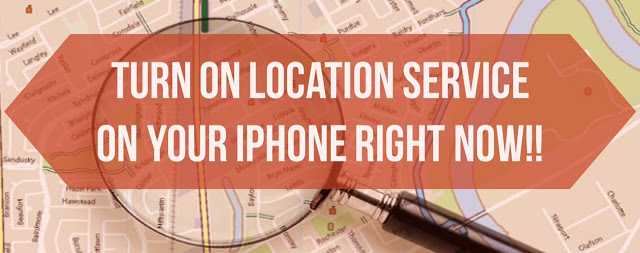Do you often turn off location service on your iPhone thinking that you will get more battery life? Turn it back on if you do so.
Yes it is true that turning off location service saves up extra battery life on your device but you might miss something while you do so. Many sites are suggesting people to turn off location service for more battery life but you will have to lose some features out of it.
Location service on iPhone is not only for the use of maps app. You should not turn off location simply because you do not use maps app. What would you do if your iPhone is lost? How you going to track it? Now you got the point. Location service plays a great role in finding out your lost iPhone through “Find my iPhone”. You can track your iPhone only
when you have turned on location service.
However if you wish to turn off location service, you can turn off for individual app and services. For example if you wish to turn off location for facebook, Safari or Siri, you can simply do it by going to Settings – Privacy – Location Service.
Once you get there you can go to every individual app and turn on/off service for that app. You will also get more options to turn on/off location service by going to System Service which is located below the app. You can still get the better battery life this way.
Location service on your iPhone is very important so never turn it off again!