When you unlock your iPhone-iPad running
iOS 11, the most noticeable thing is the redesigned passcode keypad. iOS 11 has
a major change with lots of features in it.
iOS 11, the most noticeable thing is the redesigned passcode keypad. iOS 11 has
a major change with lots of features in it.
But iOS 10 jailbroken users can change
their passcode keypad like in iOS 11 with the tweak called Creamy. You don’t
need to upgrade it to iOS 11 beta to get that feature. If you are on jailbreak
state on iOS 10, you can get lot more feature as in iOS 11 in the future.
their passcode keypad like in iOS 11 with the tweak called Creamy. You don’t
need to upgrade it to iOS 11 beta to get that feature. If you are on jailbreak
state on iOS 10, you can get lot more feature as in iOS 11 in the future.
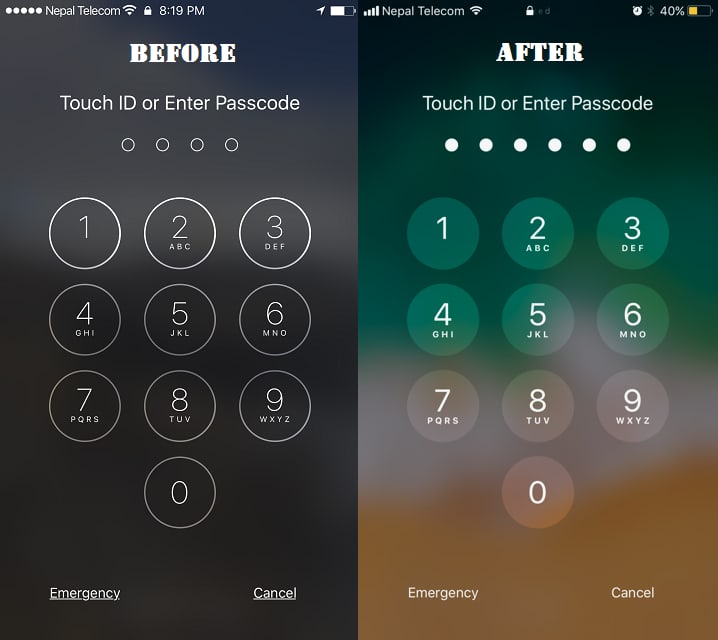
But users who are in iOS 10.3.1/10.3.2,
stay away from update because there is jailbreak available for iOS 11.
stay away from update because there is jailbreak available for iOS 11.
Creamy for iOS 10 is develop by iOS
developer ijapija00 and is available in Cydia via BigBoss repo for free.
developer ijapija00 and is available in Cydia via BigBoss repo for free.
iOS 11 passcode looks awesome and the
Creamy tweak so does in iOS 10 jailbroken iPhones and iPads.
Creamy tweak so does in iOS 10 jailbroken iPhones and iPads.
After installing this tweak, you can
have some options to configure from Settings app in the tweak preferences where
you can enable or disable the tweak you need.
have some options to configure from Settings app in the tweak preferences where
you can enable or disable the tweak you need.
Along with that there is a toggle switch
for Use Lighter Cream. Enabling this option allows darken background on the
lockscreen if you have darkened wallpaper.
for Use Lighter Cream. Enabling this option allows darken background on the
lockscreen if you have darkened wallpaper.
Creamy (iOS 10) changes the look and
feel like iOS 11 passcode keypad on your iOS 10 jailbroken devices.
feel like iOS 11 passcode keypad on your iOS 10 jailbroken devices.
Does iOS 11 passcode keypad style look
good on your iOS 10?
good on your iOS 10?
Also See:




