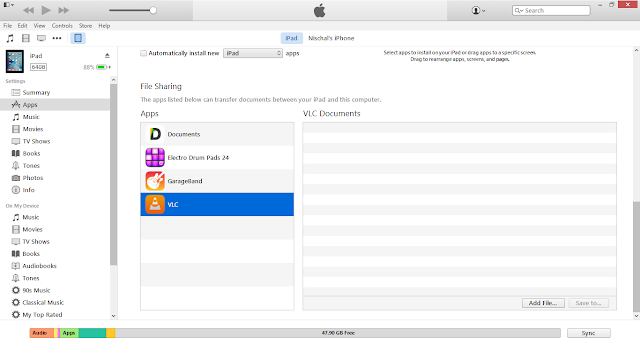Some people like me always need subtitles while watching a
movie. I watch lots of Hollywood movies but I really don’t understand the
accent spoken by them. So I prefer subtitles at the bottom of my iPads Screen.
movie. I watch lots of Hollywood movies but I really don’t understand the
accent spoken by them. So I prefer subtitles at the bottom of my iPads Screen.
Yes, you can add subtitles to videos on your iPhone, iPad
and iPod Touch. You can add subtitles for not only English language but also
many other languages. It is really nice to watch movies with movie subtitle on
your iOS devices.
and iPod Touch. You can add subtitles for not only English language but also
many other languages. It is really nice to watch movies with movie subtitle on
your iOS devices.
All you need to do is follow these simple steps and you’re good to go.
How to add and view subtitles on
iPhone, iPad and iPod Touch while watching movies…
iPhone, iPad and iPod Touch while watching movies…
Step 1: Download VLC from AppStore. (Download link here)
Step 2: Open iTunes and Connect your iOS device.
Step 3: Now Go to Apps – Scroll down and find VLC.
Step 4: Click on add file and add the movie and its subtitle.
Remember: The movie file and the subtitle file should have
the same name.
the same name.
(You can download subtitle file from www.Subscene.com).
Step 5: Now open VLC on your iOS device and view the movie
that you recently added.
that you recently added.
Step 6: Tap the Subtitle icon as shown in the image.
That’s
all. You will see the subtitle at the bottom of your device’s screen while
watching movies.
all. You will see the subtitle at the bottom of your device’s screen while
watching movies.
This way you can add subtitles to videos on iOS devices.
Share this post to let other know about this trick!