Everyone was freaking out of joys when iOS lover got a new Control Center in iOS 7. Apple completely redesigned the CC toggles making it easier for users to easily access a few settings of the iOS. But looking at the same control center appearance may not be satisfying for most of the users so if you want to give a new look to your it then you should try a new Cydia Tweak called Magma!
Colorful Control Center is so amazing and looks really attractive on iOS devices. If you also want to get a unique Control Center full of colors then you should install Magma right now on your iPhone or iPad.
Yeah, you definitely need to have some colorful look on your iPhones Control Center and it is only possible with Magma.
Magma is Cydia tweak developed by NoisyFlake that lets you customize each control center toggles & shortcuts to the custom colors.
To get it, you need to have your iPhone to be jailbroken and NoisyFlakes repo installed.
How to Add NoisyFlakes Repo in Cydia?
- Open the Cydia app and go to the Sources tab.
- Next, tap on the Edit button and then tap on the Add button.
- Now type the repository URL as https://apt.noisyflake.com/
- Tap on the Add Source button
However, you can follow the guide to jailbreak your iPhone on iOS 12.1.2 or below if you have not jailbroken yet.
How to Install Magma Tweak on iPhone and iPad?
After successfully adding the Repo in Cydia, Search jailbreak tweak called Magma and install it and respring your device.
Next, you will find the tweak in the preference pane in the Settings app where you can enable or disable the tweak and customize the Control Center toggles & shortcuts and make it colorful as you like.
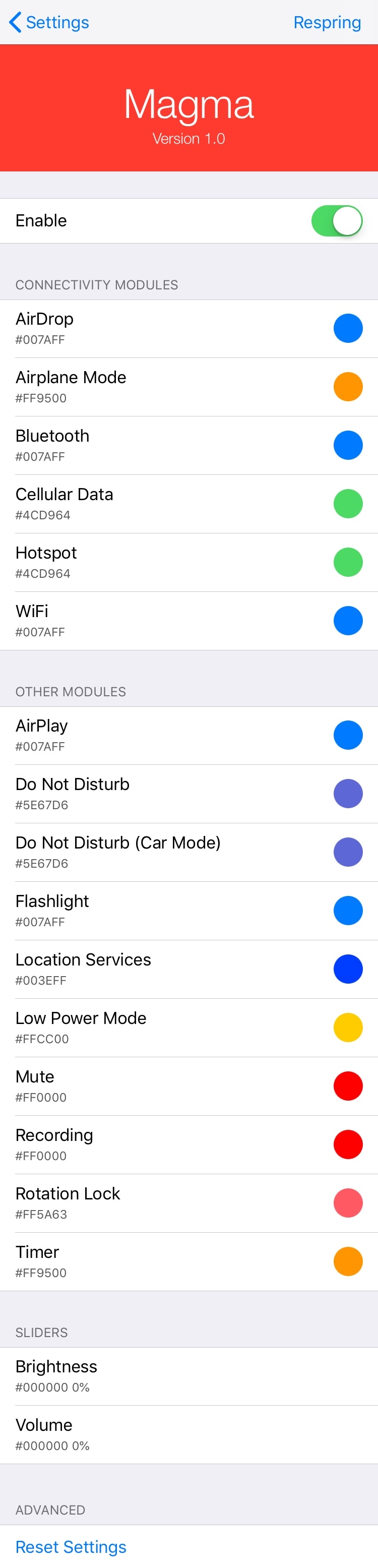
What can you Customize Control Center with Magma?
You can colorize the various Modules or Toggles like AirDrop, Airplane Mode, Bluetooth, Cellular, HotSpot, WiFi, Do Not Disturb, AirPlay, Flashlight, Low Power mode, Volume bars, etc with the custom color you want.
So pick your favorite color and respring your device to make change effect.
Magma works on all iPhone or iPad running iOS 12 or below and is available for free.
If you like it, grab it immediately and let us know your thoughts in the comment section.
See More
Get iPad Like Split View & Dock on iPhone X & Lower [How-to]
Best Anemone Themes for iPhone
Best Cydia Sources/Repos for jailbroken iPhone
How to get minimalist Instagram like Volume HUD on iPhone and iPad
How To Record Calls On iPhone Running iOS 12 Jailbreak
How to access your Dock From the iPhone LockScreen




