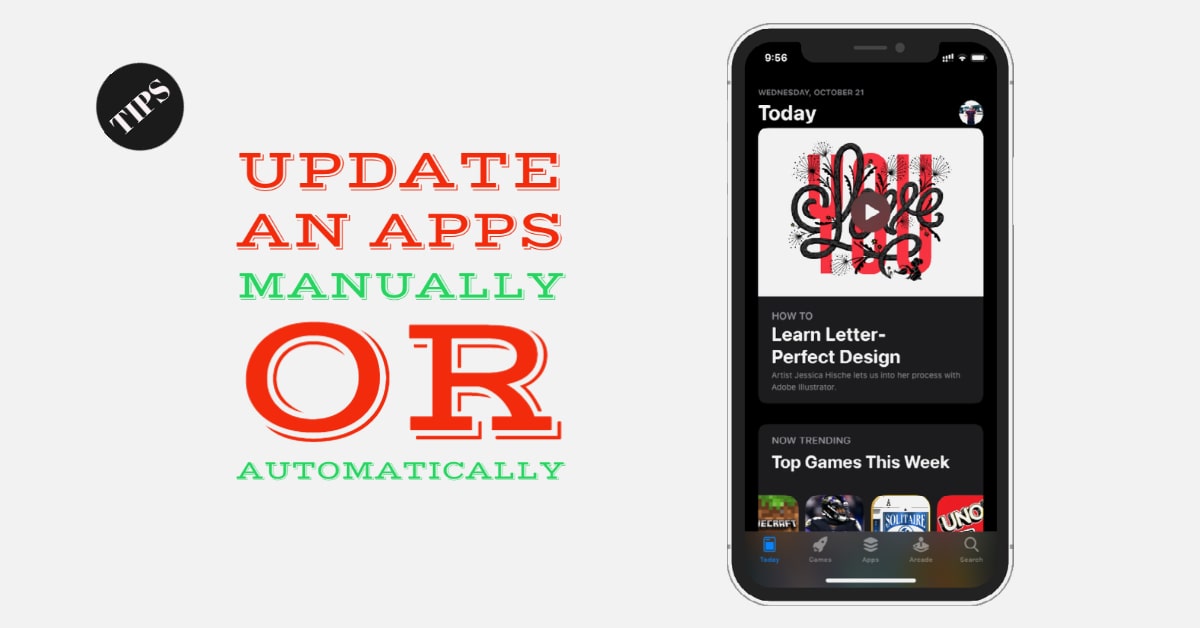You must have been really happy when you heard the news about the release of working Jailbreak but you might also have been really disappointed because the iOS you were running on your iPhone did not support the Jailbreak because it is available for iOS 12 – iOS 12.1.2 only.
You rushed to ipsw.me to check if you can still downgrade to iOS 12.1.1 so that you could Jailbreak right? But unfortunately, it did not work either cause Apple has already stopped signing up to iOS 12.1.2. But don’t worry there is still a way where you can downgrade and Jailbreak your iPhone using Uncover Jailbreak.
While Apple has stopped signing iOS 12.1.1 but it is still signing Beta 3 of the same version. This means you can downgrade to iOS 12.1.1 Beta 3 and Jailbreak your iPhone using Unc0ver Jailbreak. But you need to hurry up as Apple may stop signing this version of iOS at any time soon.
With this method, you can Jailbreak your iPhone X, 8, 7, 6s, Plus, iPad Pro and other older models as well. We have mentioned all the iPhone models that will support iOS 12.1.1 Beta 3 Jailbreak in the following paragraphs.
How To Downgrade & Jailbreak iPhone & iPad using Unc0ver Jailbreak
Step 1# First, you need to download iOS 12.1.1 Beta 3 IPSW file for your iPhone. Simply check your iPhone model and click the following link, it will automatically start to download on your computer’s browser.
- iPhone 5s
- iPhone 6
- iPhone 6 Plus
- iPhone 6s
- iPhone 6s Plus
- iPhone SE
- iPhone 7
- iPhone 7 Plus
- iPhone 8
- iPhone 8 Plus
- iPhone X
- iPhone XR
- iPhone XS
- iPhone XS Max
- iPad Air
- iPad Air 2
- iPad Pro 12.9, 1st-Gen
- iPad Pro 12.9, 2nd-Gen
- iPad Pro 12.9, 3rd-Gen
- iPad Pro 10.5
- iPad Pro 9.7
- iPad iPad 5
- iPad iPad 6
- iPad Pro 11-inch
- iPod touch 6
Step 2# Upgrade or download iTunes to the latest version on your Mac or PC.
Step 3# Now Turn off Find my iPhone & disable passcode lock via the Settings app. (Settings > Account Icon > iCloud > Find my iPhone).
Step 4# Launch iTunes & connect your iPhone, iPad & iPod Touch using a Lightning USB cable to your computer.
Step 5# Hold the Alt/Option key on the Mac or Shift Key in Windows on your keyboard and click Check for Update option.
Note: IF YOU WANT TO FRESH INSTALL THEN GO WITH RESTORE OTHERWISE UPDATE IT.
Step 6# Now Select the signed ipsw iOS 12.1.1 Beta 3 file you had downloaded earlier
Step 7# iTunes will inform that it will Update your iPhone to the iOS you have selected
Step 8# Then click on the Update.
After that, your device will reboot to the Home screen and you will see iOS 12.1.1 Beta installed on your device and you are ready to Jailbreak your iPhone.
See More;
Top 20 Free Jailbreak Tweaks for iOS 12.1.2/12.1.1/12.0
25 Best Compatible Unc0ver Cydia Tweaks for iOS 12-12.1.2
48 Best Cydia Sources/Repos for iOS 12.1.2-12 Unc0ver Jailbreak