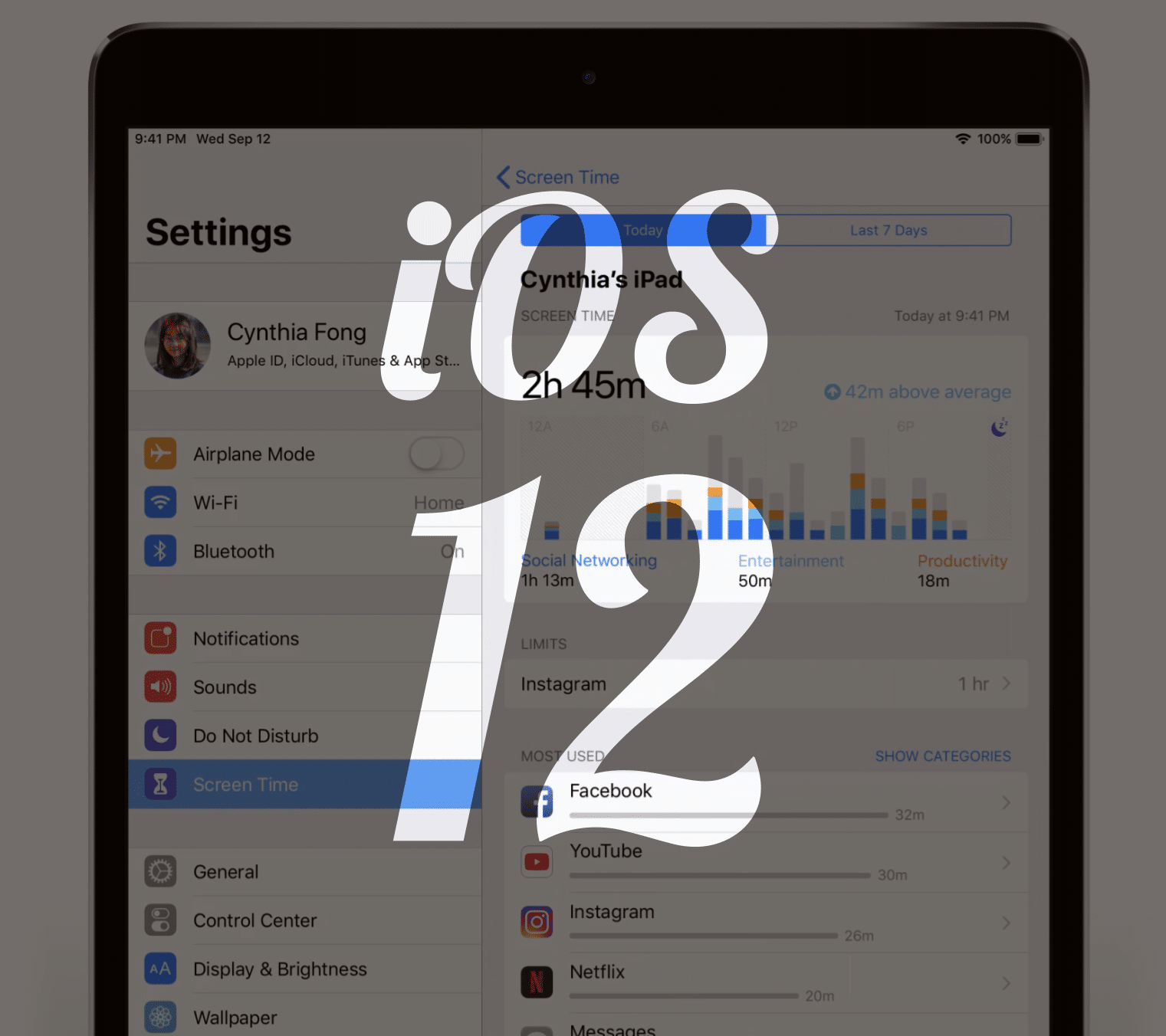Apple has just released an important iOS 12 updates to fix the major issues seen in previous software version. The new version of iOS is iOS 12.0.1 available for the public.
Users can install this new version by going to Settings – General – Software Update or just by connecting their device to the computer and running the latest version of iTunes.
As we have already mentioned, this update only aims to fix the issues that were seen in the earlier version. There is no any addition of new features. Check out the changes that were made in iOS 12.0.1 from the following release note released by Apple:
- Fixes an issue where some iPhone XS devices do not immediately charge when connected to a Lightning cable
- Resolves an issue that could cause iPhone XS devices to rejoin a Wi-Fi network at 2.4 GHz instead of 5 GHz
- Restores the original position of the “.?123” key on the iPad keyboard
- Fixes an issue where subtitles may not appear in some video apps
- Addresses an issue where Bluetooth could become unavailable
- For information on the security content of Apple software updates, please visit this website: https://support.apple.com/kb/HT201222