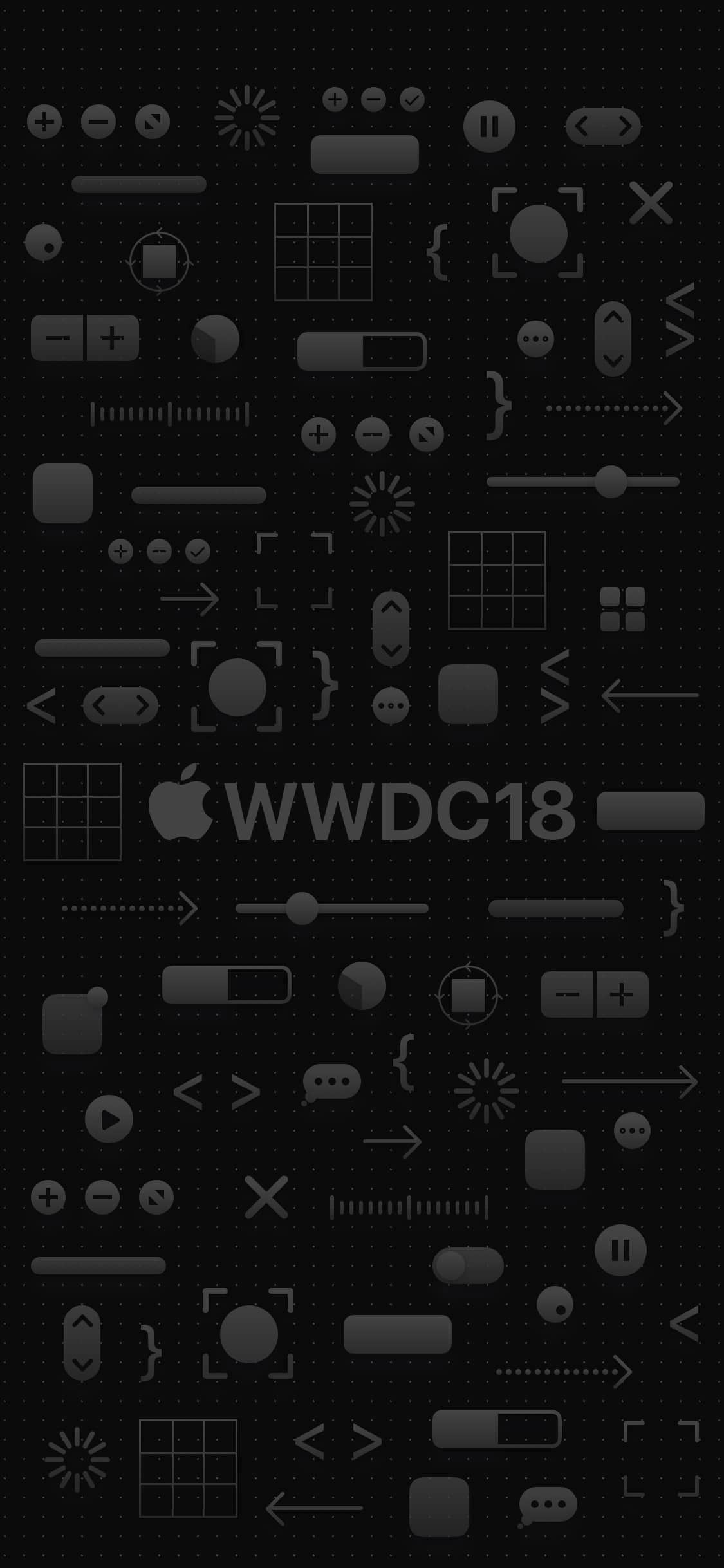Here’s how to watch WWDC 2018 keynote Live on iPhone, iPad, Mac, Windows, Android and Apple TV.
WWDC 2018 is going to be held in San Jose at McEnery Convention Center on June 4 at 10 AM PT.
At Apple’s WWDC 2018 Keynote, Apple is expected to unveil newest versions of Apple’s platforms like iOS 12, macOS 10.14, tvOS 12 and watchOS 5.
How to live stream WWDC 2018 Keynote on Apple TV
Apple TV with software 5.0.2 or later, just navigate to “Apple Events” channel with the WWDC logo to watch the event live on your television.
Fourth-generation Apple TV users will have to download the Apple Events app from
the App Store to watch WWDC 2017 live.
How to live stream WWDC 2018 Keynote on Mac
To live stream WWDC 2017 Keynote on Mac, Launch Safari browser and enter the following URL: https://www.apple.com/apple-events/june-2018/ in the address bar.
How to live stream WWDC 2018 Keynote on iPhone, iPad or iPod touch
If you are running iOS 7 or later, Launch Safari browser and enter the following URL: https://www.apple.com/apple-events/june-2018/ in the address bar.
How to live stream WWDC 2018 Keynote on Windows 10
Windows 10 users can watch only from the Microsoft Edge browser.
On the address bar just type the link https://www.apple.com/apple-events/june-2018/
How to live stream WWDC 2018 Keynote on Windows/Android
For below Windows 10 users and Android devices;
- Download VLC.
- For Windows, download the VLC app from this link. [Link will be updated as soon as WWDC starts]
- For Android, download the Android app from this link. [Link will be updated as soon as WWDC starts]
- Launch the VLC app.
- Navigate to the ‘Media’ tab and select ‘Open Network Stream’.
- Copy and paste the live stream URL (stay updated) and play
So this is it!
Also, Check:
WWDC Start Time in your Country