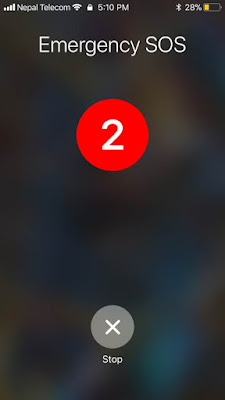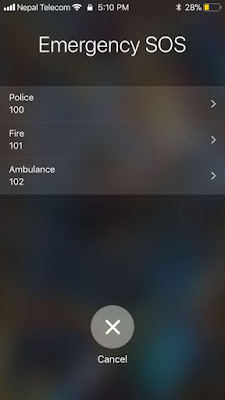With the release of iOS 11 Developer Beta 5, Apple has added a new function image for Emergency SOS call. Emergency SOS call in iOS 11 comes up with new settings along with quickly calling technique using power button or sleep/wake button.
Now with iOS 11 beta 5 installed, whenever you are in emergency you don’t need to go into the homescreen or settings to enable emergency services. Just by rapidly clicking the sleep/wake button five times either you are in lockscreen or in homescreen, you can make a emergency SOS call from your iPhone/iPad.

In addition, you can now setup emergency contacts in Health. That is you can configure emergency contacts for emergency SOS in your medical ID in the Health app. Emergency service in iOS 11 has also a countdown sound where you can play a warning sound while emergency SOS is counting down to call Emergency Services.
Here’s how to quickly make Emergency SOS call with power button or sleep/wake button in iOS 11 on iPhone/iPad.
Follow this steps calling Emergency SOS in iOS 11 with sleep/wake or power button.
How to Call Emergency SOS number using Sleep/wake button in iOS 11