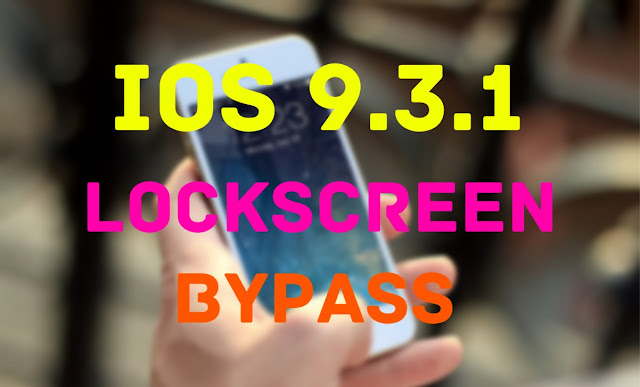A new
lockscreen bypass has hit the internet today. This bypass allows anyone to
access through photos and contacts without having to enter a passcode.
lockscreen bypass has hit the internet today. This bypass allows anyone to
access through photos and contacts without having to enter a passcode.
A video
showing lockscreen bypass was first uploaded by videosdebarraquito on Youtube. He was successful
to access through photos by a simple interaction with Siri.
showing lockscreen bypass was first uploaded by videosdebarraquito on Youtube. He was successful
to access through photos by a simple interaction with Siri.
This does work
only on iPhone 6S and iPhone 6S Plus because of its 3D Touch integration. Other
devices without 3D Touch unlikely to work with this method. It works on iOS 9 – iOS 9.3.1
only on iPhone 6S and iPhone 6S Plus because of its 3D Touch integration. Other
devices without 3D Touch unlikely to work with this method. It works on iOS 9 – iOS 9.3.1
Here’s How To
Do It
Do It
Step 1: Ask
Siri “Search Twitter” on lockscreen.
Siri “Search Twitter” on lockscreen.
Step 2: Once
it asks “What would you like me to search for on Twitter”, say “gmail.com”
it asks “What would you like me to search for on Twitter”, say “gmail.com”
It shows all
the tweets which have a gmail on it.
the tweets which have a gmail on it.
Step 3: Now
tap on a tweet which has a valid email address.
tap on a tweet which has a valid email address.
Step 4: 3D
Touch the email address and tap Create New Contact.
Touch the email address and tap Create New Contact.
Step 6: Tap on
add photos so that you can view all the photos inside it. You can also view
contacts by tapping on Add to Existing Contact option.
add photos so that you can view all the photos inside it. You can also view
contacts by tapping on Add to Existing Contact option.
That’s all!
Watch the video here
Share this
post to let other know about this glitch…
post to let other know about this glitch…