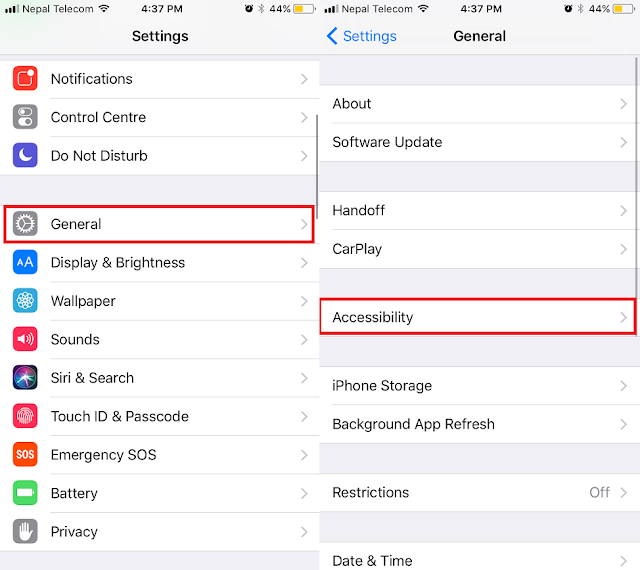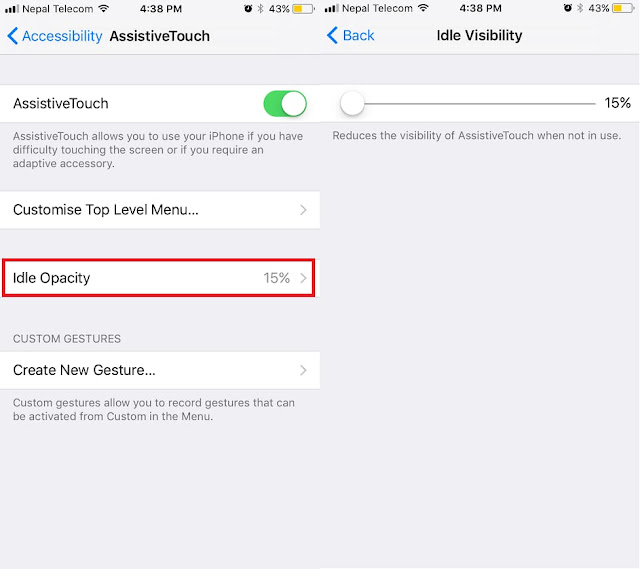Apple’s new iOS 11 Idle Opacity function reduces the visibility of Assistive Touch when not in use.
Apple just releases iOS 11 beta 2 version for developer with bug fixes and some improvements. iOS 11 beta first was released at WWDC 2017 event only for developer’s testers. iOS 11 has a major update with lots of new features in it. iOS 11 is compatible with 64 bit devices. You can see here whether your device is compatible or not.
iOS 11 new features and Changes
Install iOS 11 beta 2 oniPhone-iPad without Developer account
With the release of iOS 11 beta 2, I updated my iPhone and was so curious about the news features or any changes in it. I was going into the Settings and searching for Assistive Search function to put on my iPhone. And in the Assistive Touch setting, I saw a new function called Idle Opacity.
Idle Opacity is a new function Apple has added in iOS 11 beta 2. iOS 11 Idle Opacity reduces the visibility of Assistive Touch when not in use. You can increase or decrease the Idle Visibility of Assistive Touch with the slider. Assistive Touch is useful feature as it has a
lots of shortcut functions in it.
The main thing is you can use Assistive Touch when your home button is broken or don’t work properly. Beside that Idle Opacity/Idle Visibility makes your Assistive Touch transparent when not in use and when using it is same as in default. So how you can reduce the Idle Opacity of Assistive Touch in iOS 11.
How to use and reduce Idle Opacity of Assistive Touch in iOS 11
- Go to Settings >> General >> Accessibility
- Scroll down to Interaction to Assistive Touch
- Inside it, you can find the Idle Opacity
- Tap on it and use the slider to reduce the visibility of Assistive Touch you want.
Is this a useful feature? Let us know in the comments.
See More Here:
How to enable Dark Mode on iOS 11
How to download iOS 11 without Developer Account
How to Enable Low Power Mode from Control Center on iOS 11
How to Record iPhone Screen on iOS 11 using Control Center
How to View App Store purchased apps in iOS 11?
Also checkout all the new tips and features of iOS 11