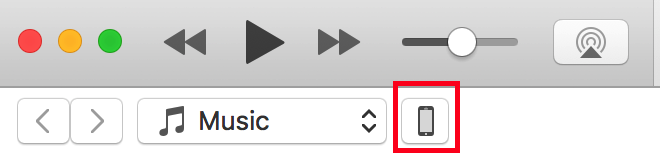iOS 11 is one of the best iOS Apple has ever released. Many
user installed the new iOS 11 beta to try out new features upon its release. But
they faced one problem and that is they were not able to downgrade iOS 11 beta
1/beta 2 to iOS 10.3.2.
user installed the new iOS 11 beta to try out new features upon its release. But
they faced one problem and that is they were not able to downgrade iOS 11 beta
1/beta 2 to iOS 10.3.2.
It either stuck in a recovery mode while
downgrading from iOS 11 beta to iOS 10.3.2 or show some kind of error into
iTunes. But there is nothing to worry.
downgrading from iOS 11 beta to iOS 10.3.2 or show some kind of error into
iTunes. But there is nothing to worry.
How to fix error while Downgrading iOS
11 to iOS 10.3.2
11 to iOS 10.3.2
Here is a fix how you can downgrade iOS
11 beta 2 or beta 1 to iOS 10.3.2 without error or stuck in recovery mode with
these easy steps.
11 beta 2 or beta 1 to iOS 10.3.2 without error or stuck in recovery mode with
these easy steps.
Downgrading to iOS 10.3.2 from iOS 11
beta is not as easy as you have thought. You cannot directly restore iOS 11
beta to iOS 10.3.2 using iTunes. If you want to go back to iOS 10.3.2 from iOS
11 beta 1 or beta 2 then you have to restore your iPhone/iPad to two iOS
versions. Confused? Well don’t be, because this is the only way to downgrade
iOS 11 beta 2/beta 1 to iOS 10.3.2 using iTunes.
beta is not as easy as you have thought. You cannot directly restore iOS 11
beta to iOS 10.3.2 using iTunes. If you want to go back to iOS 10.3.2 from iOS
11 beta 1 or beta 2 then you have to restore your iPhone/iPad to two iOS
versions. Confused? Well don’t be, because this is the only way to downgrade
iOS 11 beta 2/beta 1 to iOS 10.3.2 using iTunes.
To downgrade iOS 11 beta 1 or beta 2 to
iOS 10.3.2, first you need to restore your iPhone/iPad to latest beta version
of iOS 10 ie; iOS 10.3.3 beta 5 or other signing ipsw iOS 10.3.3 beta 4. After
you restore your iPhone/iPad to iOS 10.3.3 beta 5 or iOS 10.3.3 beta 4, you
need to restore it now to iOS 10.3.2.
iOS 10.3.2, first you need to restore your iPhone/iPad to latest beta version
of iOS 10 ie; iOS 10.3.3 beta 5 or other signing ipsw iOS 10.3.3 beta 4. After
you restore your iPhone/iPad to iOS 10.3.3 beta 5 or iOS 10.3.3 beta 4, you
need to restore it now to iOS 10.3.2.
Your iPhone/iPad will be restoring
without any error. Trust me this is only the working method right now.
Downgrading from iOS 11 beta 2 or beta 1 to iOS 10.3.2 directly is not
possible. If you are stuck in this mode either in recovery mode or fresh iOS 11
beta beta installed, please give it try, you will not be disappointed.
without any error. Trust me this is only the working method right now.
Downgrading from iOS 11 beta 2 or beta 1 to iOS 10.3.2 directly is not
possible. If you are stuck in this mode either in recovery mode or fresh iOS 11
beta beta installed, please give it try, you will not be disappointed.
This is a bit lengthy process since you
have to download any two versions of iOS (ie; iOS 10.3.2 final and iOS 10.3.3
beta 5 or 4) and it is time consuming. But you can always try out this method
till Apple fixes this bug into next iOS version.
have to download any two versions of iOS (ie; iOS 10.3.2 final and iOS 10.3.3
beta 5 or 4) and it is time consuming. But you can always try out this method
till Apple fixes this bug into next iOS version.
How to Downgrade iOS 11 beta 1/beta 2 to
iOS 10.3.2 with no error
iOS 10.3.2 with no error
Step 1: First you need to download any
two versions of iOS into your computer. So, download iOS iOS 10.3.3 beta 5 or
beta 4 and iOS 10.3.2 final from our download page.
two versions of iOS into your computer. So, download iOS iOS 10.3.3 beta 5 or
beta 4 and iOS 10.3.2 final from our download page.
Step 2: Launch iTunes and Connect your
iPhone/iPad to your Computer
iPhone/iPad to your Computer
Step 3: Click on iPhone icon
Step 7: Your iPhone/iPad will start to
restore.
restore.
Step 8: After iOS 10.3.3 beta 5/beta 4
complete restoring, now again restore your iPhone/iPad to iOS 10.3.2
respectively with the same process via iTunes.
complete restoring, now again restore your iPhone/iPad to iOS 10.3.2
respectively with the same process via iTunes.
If you are stuck in Recovery Mode while
downgrading from iOS 11 beta to iOS 10.3.2, Hold the Shift / Option Key and
Click Restore (Shift Key on Windows and Option Key on Mac).
downgrading from iOS 11 beta to iOS 10.3.2, Hold the Shift / Option Key and
Click Restore (Shift Key on Windows and Option Key on Mac).
Now begin with the step 6 and so on.
Note:
First restore to iOS 10.3.3 beta 5
or you can restore it to iOS 10.3.3 beta
4
4
Then restore to iOS 10.3.2
This might be the lengthiest steps that
you have to follow but its worth following it. Share it to your friend to let
them know the guide to downgrade iOS 11 beta 2/beta 1 to iOS 10.3.2.
you have to follow but its worth following it. Share it to your friend to let
them know the guide to downgrade iOS 11 beta 2/beta 1 to iOS 10.3.2.