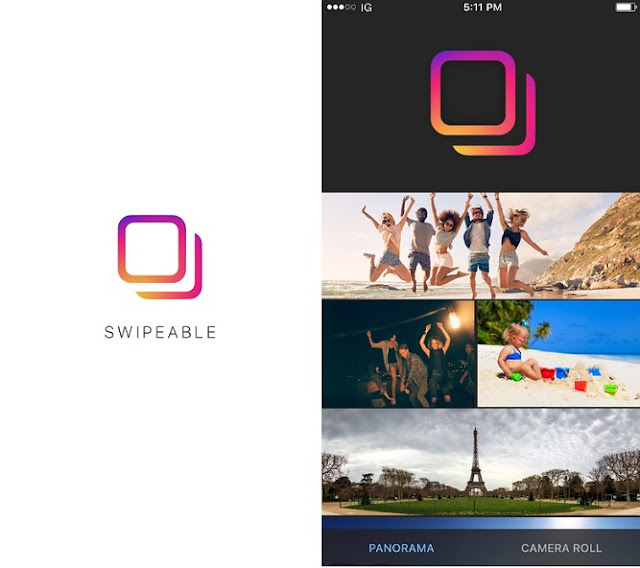Instagram has added the
ability to upload and share multiple photos and videos in one Instagram’s post
upto 10 photos and videos. But you may be wondering there is a way to share 360°
panoramas photos on Instagram same like on Facebook? Of course yes.
ability to upload and share multiple photos and videos in one Instagram’s post
upto 10 photos and videos. But you may be wondering there is a way to share 360°
panoramas photos on Instagram same like on Facebook? Of course yes.
How to upload Panoramas 360 degree
photos to Instagram on iphone
photos to Instagram on iphone
Though Instagram itself have no feature
to upload or share 360 degree photos but a new app called Swipeable Panorama
for Instagram allows you to upload Panorama 360° photos to Instagram just like
Facebook’s 360 photos.
to upload or share 360 degree photos but a new app called Swipeable Panorama
for Instagram allows you to upload Panorama 360° photos to Instagram just like
Facebook’s 360 photos.
“Swipeable
is meticulously tailor-made for Instagram users. Just pick up your panorama and
the app does the rest. Its neat, simple and intuitive user interface navigates
you in photo sharing. Swipeable automatically divides your panorama into square
pieces. You will be able to share the photo with the coolest new Instagram
feature – Multiple Photos. Apply a single filter on everything and a single
caption and location as well as likes and comments will apply to the whole
post. Friends can swipe back and forth to explore your journey.”
is meticulously tailor-made for Instagram users. Just pick up your panorama and
the app does the rest. Its neat, simple and intuitive user interface navigates
you in photo sharing. Swipeable automatically divides your panorama into square
pieces. You will be able to share the photo with the coolest new Instagram
feature – Multiple Photos. Apply a single filter on everything and a single
caption and location as well as likes and comments will apply to the whole
post. Friends can swipe back and forth to explore your journey.”
Swipeable Panorama for Instagram is available on AppStore for free compatible with iOS 9, 10 or later.
You will be able to share your panorama
with Instagram’s new carousel album feature to make your panorama swipeable! So
just try and enjoy the 360 degree panorama photos to Instagram.
with Instagram’s new carousel album feature to make your panorama swipeable! So
just try and enjoy the 360 degree panorama photos to Instagram.
Download Swipeable