Electra Team member Pwn20wnd released the unjailbreaking iOS 11 Electra jailbreak with SemiRestore11/Rollectra utility.
Users who are have jailbroken their device with Electra1131 can now completely un-jailbreak their device with the tap of a button and re-jailbreak again when need.
How to jailbreak iOS 11.3.1-11.2
This is actually very good utility to unjailbreak any iPhone running iOS 11.3.1-11.4beta3 Electra 1131 jailbreak and reset it to factory settings and erase all of your date. It is impossible to restore to the jailbreakable version when your device OS is crashed, as it updates to the latest version when connecting to iTunes which then lose your jailbreak.
SemiRestore11/Rollectra is a free download utility available from Cydia’s Packix repository and is compatible with iOS 11.3-11.4 beta 3 running Electra 1131.
How to install SemiRestore11/Rollectra to unjailbreak Cydia
Here’s a simple steps to remove Electra jailbreak iOS 11.2-11.3.1-11.4 beta3 without computer using SemiRestore11/Rollectra app.
1. Go to Cydia
2. Search for SemiRestore11/Rollectra
3. Tap on it then tap on install and confirm.

4. When download completes, return to Cydia, go back to Homescreen and new icon will be present on your Homescreen.
5. Now open the SemiRestore11/Rollectra and tap on Unjiailbreak starts the un-jailbreaking process, which allegedly uses the APFS snapshot of the system partion that gets created when the device is updating or restoring to revert back your device to a factory settings(normal state) so make sure to backup your data with iCloud or iTunes before you plan to unjailbreak your devices.
Note: If it gets stuck on the Apple logo for more than 5 minutes, consider hard ressting the device.
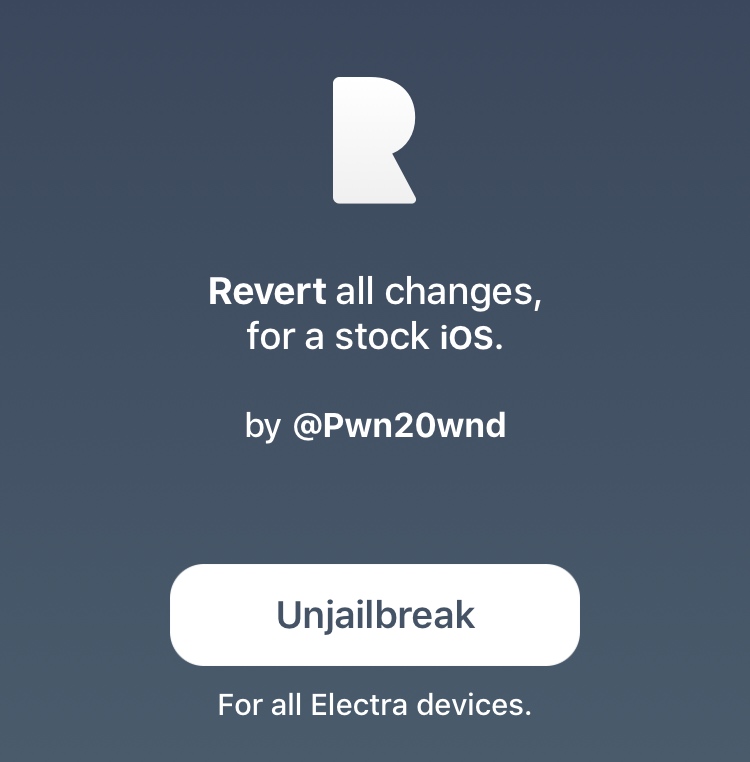
For earlier devices you can use Cydia Eraser, to un-jailbreak the device to normal state which was released by Saurik a few years ago.
Let us know in the comments section below how SemiRestore11/Rollectra is?
Also See
How to Jailbreak iOS 11.3.1 without Computer using TweakBox
Electra Compatible Cydia Tweaks for iOS 11.1.2-11.1.1-11
Best Cydia Sources for iOS 11.2/11.3.1-11.4 beta 3
Best Anemone Themes for iPhone X Compatible with iOS 11.3.1, 11.4 Beta 3 -11.2
Downgrading to iOS 11.4 Beta 3/11.3.1 failed? [Solved]
Best Cydia Tweaks for iPhone X | iOS 11.3.1 – 11.4 Electra Jailbreak




