If you’re an iOS user, then you probably have been through the stage of not having the feature to send files via Bluetooth. In iOS 7 or 8 and iOS 9( iPhone
5 or Higher), you can have a new feature called Airdrop but it can transfer photos and videos within the iOS devices only. Many iOS users have been eagerly waiting for Apple
to remove this Bluetooth limitation.
5 or Higher), you can have a new feature called Airdrop but it can transfer photos and videos within the iOS devices only. Many iOS users have been eagerly waiting for Apple
to remove this Bluetooth limitation.
But if you’re a jailbreak user, you can take advantage of AirBlue
Sharing.
With this tweak you can quickly share files( including music, photos,
videos or any files) to other Bluetooth devices such as Android devices,
Blackberry, Windows mobile, PC etc. as well as receive any type of file on your
iPhone or iPad.
videos or any files) to other Bluetooth devices such as Android devices,
Blackberry, Windows mobile, PC etc. as well as receive any type of file on your
iPhone or iPad.
It just takes a matter of seconds to pair with other Bluetooth devices
and start sharing files without any restriction. One of the major advantages of
AirBlue Sharing is that you can also import files to their
respective stock applications.
Compatible
with iOS 4.2,5,6,7 and 8.
This tweak is not yet compatible with iOS 9 or higher but it is coming very soon.
with iOS 4.2,5,6,7 and 8.
This tweak is not yet compatible with iOS 9 or higher but it is coming very soon.
AirBlue Sharing is available on BigBoss repo for $4.99.
How to transfer any files via Bluetooth from iOS devices to other devices
With AirBlue Sharing installed on your iPhone, iPad and iPod touch running iOS 7 and iOS 8 you can transfer any files via Bluetooth from iOS devices to any other devices like Android, Windows etc.
Follow
these steps to get this tweak from Cydia:-
·
Open Cydia – Tap on Source tab
Open Cydia – Tap on Source tab
- Tap edit on the top right of the Cydia
- Tap
“add” button and add this repo to your sources:- BigBoss Repo - Tap
on add source and wait for completion and tap on return to cydia. - Now head over to Search Tab and type “AirBlue Sharing 1.3.95”
for iOS 7 or “AirBlue Sharing 1.8.10” for iOS 8. - Click on that and Tap ‘install” you will see 2 items tap
on continue queing and search again for AirBlue Stack then confirm from
the next screen and wait for completion.
- Restart springboard.
That’s all! You’re now good to go!!!
How to use this tweak
- Go
to settings, scroll down and you will see the AirBlue & AirBlue
Sharing. - Tap on that AirBlue, give a name of your device and enable simple
pairing. - Another will be in default setting.
- Now just double tap on right side of your status bar.
You will see the notification banner of it showing arrow and
Bluetooth icon on status bar.
- Now prepare to transfer file like music or
photos etc. - To transfer photos just tap on photo you like
to send( you can also send multiple items) . - Tap on share icon scroll to left and you will
see and icon called AirBlue Sharing. - Just tap on that and it begins to find
other Bluetooth enable phones. - Tap on the device you want to send. ( you need to pair if
needed) - The file will be sent to other device by accepting your file
which your are transferring to.
- For music just tap on music and you will see the AirBlue Sharing
icon. Tap on that. - The process will be same as above.
- But to receive files from others you donot need anything, just
double tap on right side of your status bar and wait for searching your device from other. Find your device. Tap on that and You will get a notification on your homescreen to appect or decline that file. - Tap Accept .
You will see the files recieved on
your default app. Or you can see the receive file on AirBlue Sharing app on
homescreen. For more features download an app called “iFile”
from same repo.
your default app. Or you can see the receive file on AirBlue Sharing app on
homescreen. For more features download an app called “iFile”
from same repo.
Enjoy and stay updated for iOS 9 or higher.


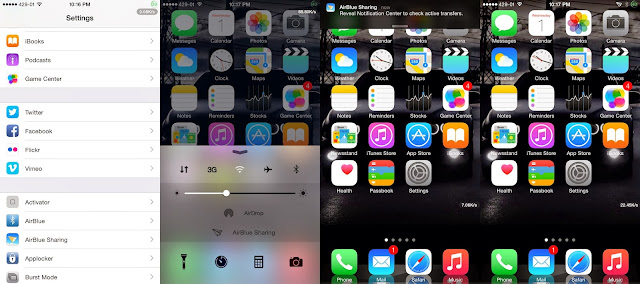
.jpg)


