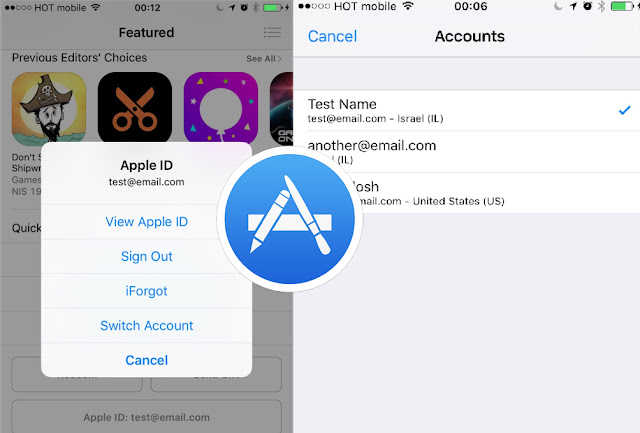Do you often use multiple account to
download apps or games on appstore? Some people might do so as the app may be
only available for a specific region. For example any app or game may be
available to download for USA but not for China. In this case the tweak works
like a charm. Here in this article, I will teach you on How to quickly switch multiple account (Apple ID) on AppStore from iPhone-iPad in couple of steps.
download apps or games on appstore? Some people might do so as the app may be
only available for a specific region. For example any app or game may be
available to download for USA but not for China. In this case the tweak works
like a charm. Here in this article, I will teach you on How to quickly switch multiple account (Apple ID) on AppStore from iPhone-iPad in couple of steps.
The tweak might also be handy if you
have an account which holds an Apple Music subscription from another region.
have an account which holds an Apple Music subscription from another region.
Just go to Cydia and install “StoreSwitcher”, and you will be able to
switch between multiple Apple ID account on AppStore very easily.
switch between multiple Apple ID account on AppStore very easily.
How To switch multiple Apple ID on Appstore
Step 1: Go to AppStore on iPhone-iPad
Step 2: Tap on the Account button that has your email address (Apple ID) which is located
below
below
Step 3: Tap Switch account
Step 4: Lastly choose your desired
account.
account.
|
Tweak Name : StoreSwitcher
|
|
Author: Ori Kadosh
|
|
Repo: BigBoss
|
|
Price: $0.99
|
|
Description: Switch Mulitple AppStore account
easily |
|
Compatible: Supports all iPhone, iPad running
iOS 9.3-10 |
StoreSwitcher is available in Cydia via BigBoss repo for $0.99 and
is compatible with iOS 9.3-10.
is compatible with iOS 9.3-10.
If you want this tweak, don’t forget to
jailbreak your device with this simple tutorial on How to
jailbreak iOS 10 using Yalu and Cydia Impactor
jailbreak your device with this simple tutorial on How to
jailbreak iOS 10 using Yalu and Cydia Impactor