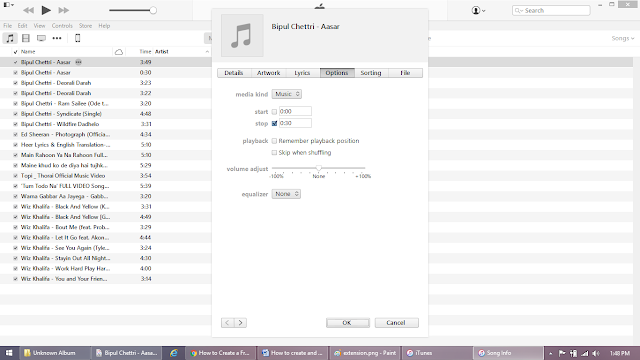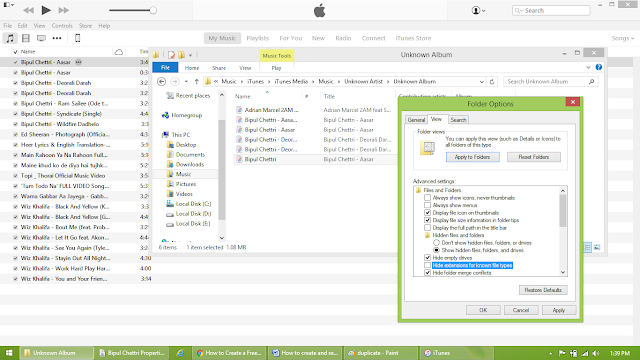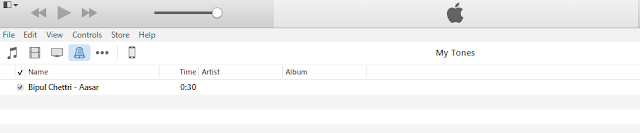We all are bored by the same
default ringtones provided by the Apple. There are no any good ringtones on
iPhone by default. But do you know you can set any of your favorite song as a ringtone
on iOS devices? Yes it is possible to create and set any song as a custom ringtone on your iOS
devices like iPhone 7 -7 Plus, iPhone 6S-Plus, iPhone SE-5S-5C-5-4S-4 running iOS 10, 9 or below. It’s a little bit tricky but you can also do it by following simple
steps.
How to create your favourite song as ringtone with iTunes.
Step
1: Open iTunes and click on the music tab.
will see ‘Start time’ and ‘Stop Time’ check boxes.
start and stop time for it.
to .m4r because iPhone uses .m4r file type as a ringtone.
folder where the .m4a version of the file is…(Just right click on the 30 seconds
track that you have created and click on show in windows explorer if you are in
windows. For Mac, click on show in finder.
Note: If your windows explorer is configured to hide the extensions of files, you will need to enable them. Click Tools and select Folder Options. In the View tab, first unchecked the “Hide extensions for known file types” box.
Step 8: Rename that extension file to “.m4r”. You will be asked for ‘Yes’ or ‘No’ to change the file extension or not. Click on ‘Yes’
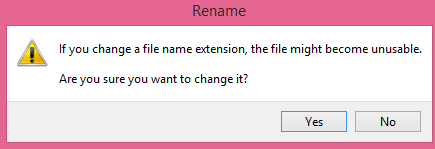 Step 9: After you’ve renamed the extension
Step 9: After you’ve renamed the extensionto .m4r head over to iTunes and check the “Tones” section. Your new ringtone
should be out there.
(If not, simply drag and drop that ringtone you have
created)
should be up on your iPhone too.
your iPhone in iOS 10
Go to Settings> Sounds & Haptics> Ringtone
> You will see the ringtone you had created and synced from iTunes.
ringtone rather than the default ringtones on your iPhones. I think you might
feel tired of hearing the same old “Marimba” & “Opening” tone.
YOU LIKE. YOU CAN ENABLE DIFFERENT CALLER RINGTONE AND MESSAGES TONES FOR
DIFFERENT PEOPLE.
If your device is already jailbroken and having some confusion on above tutorial then download UnlimTones from Cydia’s BigBoss Repo for free which lets you to make custom ringtones and sms tones very easily.