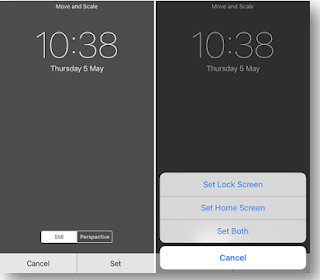You might have noticed a shaded dock of
your iPhone’s HomeScreen. It usually changes the color of your dock according
to the wallpaper you choose. Many users wants to hide or make their iPhone dock
transparent to look better as default iOS 9 homescreen and this was possible if
you had your device jailbroken and install the tweak name NoTransparentDock.
your iPhone’s HomeScreen. It usually changes the color of your dock according
to the wallpaper you choose. Many users wants to hide or make their iPhone dock
transparent to look better as default iOS 9 homescreen and this was possible if
you had your device jailbroken and install the tweak name NoTransparentDock.

But with this simple trick you will be able to hide or make iPhone’s dock
transparent without need to have a jailbroken iOS device because not everyone
is a fan of the shaded effect on iOS Dock. According to RedmondPie, this trick works on
non-jailbroken iOS 9.3.x and even jailbroken iOS 9.1 devices, and also it
should work on other iOS versions as well.
transparent without need to have a jailbroken iOS device because not everyone
is a fan of the shaded effect on iOS Dock. According to RedmondPie, this trick works on
non-jailbroken iOS 9.3.x and even jailbroken iOS 9.1 devices, and also it
should work on other iOS versions as well.
Here are the steps you need to follow on How to hide or make your iPhone dock transparent without jailbreak
- Download the required image from the
link below which makes this trick possible. 98.246.187.61:47224/hide_the_dock.html - Save the image to your Camera Roll by tapping and holding on
the image then select “Save Image” - Now launch the Photos app on
your iOS device. - Tap on the image that you saved
earlier from the link. Now tap the Sharebutton and select “Use as
Wallpaper” - In this section Tap “Still,” then tap
“Set Homescreen”
That’s it. You’re done.
Now when returning to the home screen the dock should have hidden or look
transparent like in the above and below photos.
Now when returning to the home screen the dock should have hidden or look
transparent like in the above and below photos.
If you don’t want to hide or make
transparent dock then simply select another wallpaper to bring the dock back.
transparent dock then simply select another wallpaper to bring the dock back.