Another, a new iOS 11- centric jailbreak tool named as “unc0ver” has been released with support for iOS 11.0 – 11.4 beta 3. If you are on iOS 11.0 – 11.4 beta3 and hasn’t been jailbroke your device then, here’s how to jailbreak your iPhone or iPad using unc0ver tool.
How to jailbreak iOS 11-11.4 beta 3 with unc0ver
1) Download the unc0ver IPA file from Pwn20wnd’s GitHub page.
2) Download Cydia Impactor, extract it and launch Cydia Impactor.
3) Now Connect your iPhone, iPad, or iPod touch Lightning USB cable. “After you plug in the device, Cydia Impactor should recognize”.
4) Simply, drag the downloaded unc0ver.ipa file to the Cydia Impactor as in the screenshot;

5) Next, when prompted, Sign in with your Apple ID and Password

6) It will now side-load the unc0ver jailbreak app on your iOS device homescreen.

7) Once installed, go to Settings → General → Profiles & Device Management to trust the unc0ver profile.

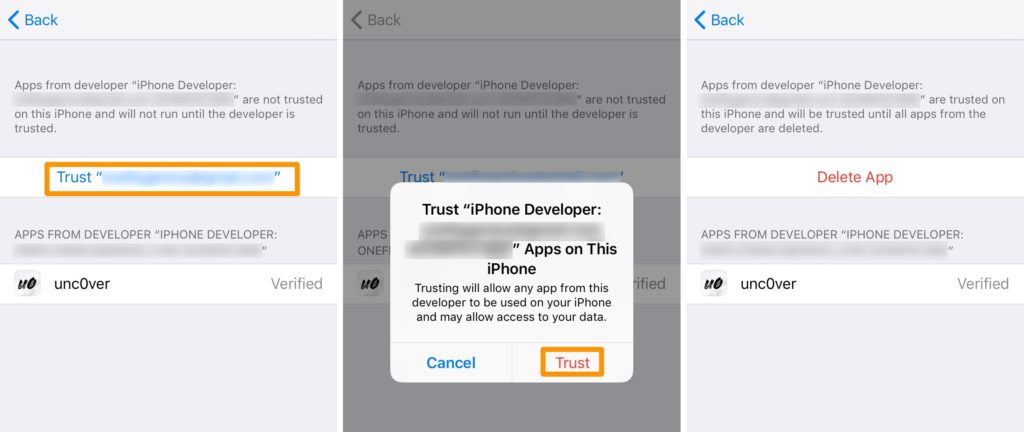
Note: Before jailbreaking iPhone with unc0ver, enable Airplane Mode, disable your passcode/Touch ID/Face ID, disable Siri.
9) Now tap on the unc0ver app icon from your Home screen
![]()
10) Next, tap on the blue Jailbreak button
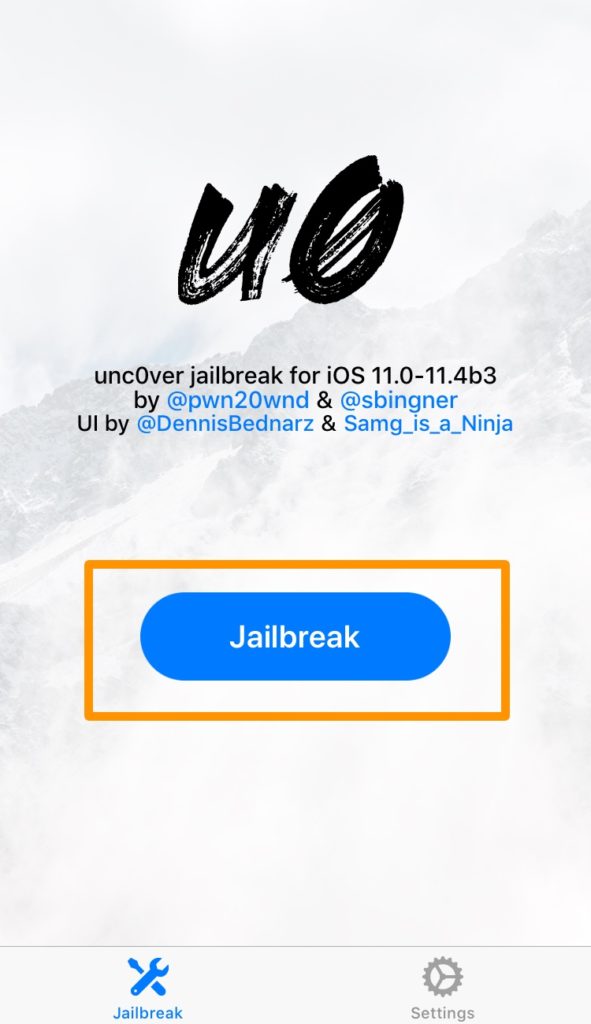
Note: the tool will begin jailbreaking your device; it should respring afterward.
11) It will now begin jailbreaking your devices and respring and finished, you’ll find Cydia on your Home screen as in the sreenshot below;

Voila! You now have a successfully jailbroken your iPhone or iPad with unc0ver.




