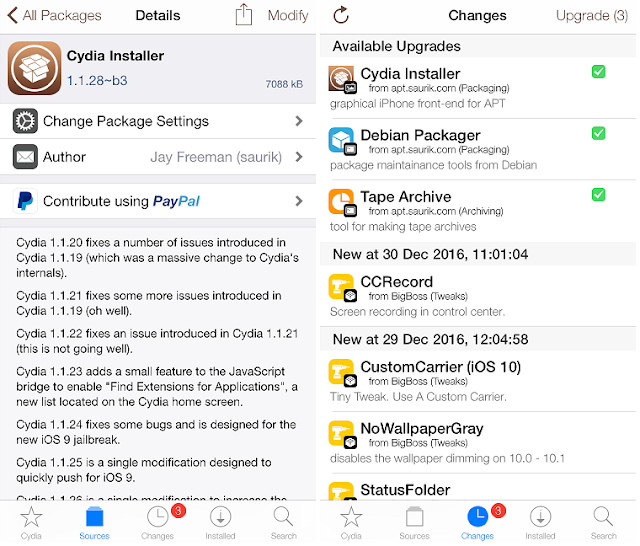With the release of iOS 10.1.1 jailbreak
using Yalu match portal ipa and Cydia impactor, many users who’ve already
jailbroken their iOS 10.1.1 devices have been facing a number of issues with
Cydia like Cydia crashing when installing some tweaks. To fix this Cydia substrate
issues Ijapija releases a Substrate Fix (iOS 10) by adding repo called http://83.218.67.215/~ijapija00/cydia/
which was not official and was not stable too.
using Yalu match portal ipa and Cydia impactor, many users who’ve already
jailbroken their iOS 10.1.1 devices have been facing a number of issues with
Cydia like Cydia crashing when installing some tweaks. To fix this Cydia substrate
issues Ijapija releases a Substrate Fix (iOS 10) by adding repo called http://83.218.67.215/~ijapija00/cydia/
which was not official and was not stable too.
Now to address all this issues, Jay
Freeman Saurik has now released the official third beta of Cydia 1.1.28 for iOS
10.1.1 jailbreak and working to fix all Cydia issued that users have been
facing after iOS 10.1.1 jailbreak.
Freeman Saurik has now released the official third beta of Cydia 1.1.28 for iOS
10.1.1 jailbreak and working to fix all Cydia issued that users have been
facing after iOS 10.1.1 jailbreak.
I recommend all jailbreak users to wait
for stable jailbreak for iOS 10.1.1 and if you had already jailbroken your iOS devices
with Yalu jailbreak then make sure to install latest version of Cydia beta 1.1.289.
for stable jailbreak for iOS 10.1.1 and if you had already jailbroken your iOS devices
with Yalu jailbreak then make sure to install latest version of Cydia beta 1.1.289.
Follow some steps on how to install beta 3rd of Cydia 1.1.28 for iOS 10.1.1 jailbreak
Step 1: Launch Cydia on your iOS
10.1.1 jailbroken iOS device.
10.1.1 jailbroken iOS device.
Step 2: Navigate to Sources tab.
Tap on Edit -> Add and type in the following repo http://apt.saurik.com/beta/cydia-arm64/ .
Tap on Edit -> Add and type in the following repo http://apt.saurik.com/beta/cydia-arm64/ .
Step 3: Press the Add button to
add the repo to Cydia.
add the repo to Cydia.
Step 4: Once you have added above
new source, refresh Cydia and upgrade those available in the changes tab which
is labelled as ‘Cydia Installer’, ‘Debian Package’ and ‘Tape Archive’.
new source, refresh Cydia and upgrade those available in the changes tab which
is labelled as ‘Cydia Installer’, ‘Debian Package’ and ‘Tape Archive’.
Step 5: Once you installed those upgrade
packages and respring your device.
packages and respring your device.
Now the latest build of Cydia should installed
on your device. This new build of Cydia fix iOS 10.1.1 jailbreak and
compatibility issues.
on your device. This new build of Cydia fix iOS 10.1.1 jailbreak and
compatibility issues.