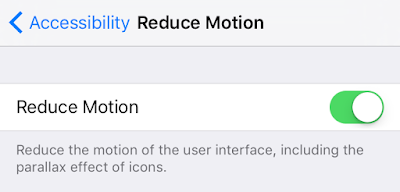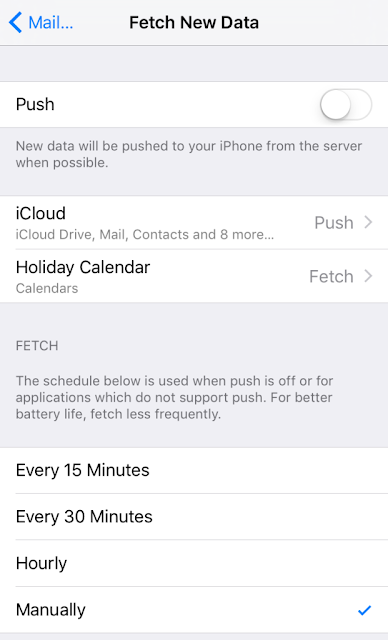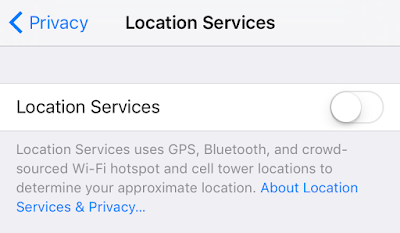The most
important part in any smartphone is Battery Life. How much the battery last in
normal use? Can we improve/extend the battery life? Likewise, many iPhone users
are facing battery life issue on their iPhone 7 and iPhone 7 Plus or lower iPhones due to which
battery gets drain so faster with many conditions.
| How to improve Battery Life on iPhone 7 and iPhone 7 Plus running iOS 10 |
Well you don’t have to worry
about battery draining issues on any iPhones. There are lots of tips and tricks
to fix battery drain and improve or extend the battery life on your iPhone 7 and iPhone 7 Plus or lower iPhones running iOS 10.3 or below, just
you need to try these simple tricks which definitely help you fix your Battery
Life Issue on your iPhones models.
about battery draining issues on any iPhones. There are lots of tips and tricks
to fix battery drain and improve or extend the battery life on your iPhone 7 and iPhone 7 Plus or lower iPhones running iOS 10.3 or below, just
you need to try these simple tricks which definitely help you fix your Battery
Life Issue on your iPhones models.
How to Fix Battery Drain on iPhone in iOS 10.3
When it comes to a battery life, iOS devices are likely to eatup more power than any other mobile devices. It is because the size of the battery is small and it has low mAH compared to other devices. But there’s a solution to fix battery drain issues on iPhone -iPad in iOS 10.3 or below and increase your battery life upto 30%. Here’s how to do it fix iPhone Battery Drain;
1 Turn off background refresh
Go to Settings—General — Background App Refresh and disable the Background App Refresh Toggle
2 Turn on auto brightness & Turn Off Raise to Wake
Go to Settings—Display & Brightness and enable Auto-Brightness
3 Turn off
Wi-Fi/ Bluetooth/ Cellular Data
Wi-Fi/ Bluetooth/ Cellular Data
It’s better to
turn off Wi-Fi, Bluetooth and Cellular Data when they are not in use.
turn off Wi-Fi, Bluetooth and Cellular Data when they are not in use.
Go to Settings
app — Wi-Fi/ Bluetooth/Cellular — Turn Off each of them
app — Wi-Fi/ Bluetooth/Cellular — Turn Off each of them
4 Disable UI motion
Go to Settings—General—Accessibility—Reduce Motion and toggle on the Reduce Motion switch
5 Disable automatic mail fetch
Go to Settings—Mail, Contacts, Calendars—Fetch New Data and disable Push and select Manually for Fetch
6 Disable Untethered Hey Siri
Go to Settings—General—Siri and disable Allow “Hey Siri”
7 Disable Spotlight Search
Go to Settings—General—Spotlight Search and uncheck all the items.
8 Disable Location Services
Go to Settings—Privacy—Location Services and disable the Location Services switch
9 Disable Automatic Downloads
Go to Settings—App and iTunes Stores—and disable all toggles under Automatic Downloads
10 Disable timezone to set automatically
Go to Settings—General—Date & Time and disable set automatically toggle.
11 Disable motion and fitness tracking
Go to Settings—Privacy—Motion & Fitness and turn off the fitness tracking
12 Disable Haptic
Feedback
Feedback
In case of iPhone 7 & 7 Plus, Turning off
the haptic feedback can be good for the battery life.
the haptic feedback can be good for the battery life.
Go to Settings on
your iPhone 7 or iPhone 7 Plus.
your iPhone 7 or iPhone 7 Plus.
Tap on Sounds
& Haptics — Scroll down and toggle off System Haptics.
& Haptics — Scroll down and toggle off System Haptics.
13 Use Low Power
Mode
Mode
Always use “Low Power
Mode” as it can significantly extend the battery life of
your iOS device.
Mode” as it can significantly extend the battery life of
your iOS device.
Go to Settings
app — Battery — Turn on Low Power Mode.
app — Battery — Turn on Low Power Mode.
That’s all!
With these way
you can improve your iPhone battery life and fix battery drain in iOS 10 or any iOS version.
you can improve your iPhone battery life and fix battery drain in iOS 10 or any iOS version.
Follow us on Facebook Page, Twitter,Google +, Instagram, Pinterest for more updates..