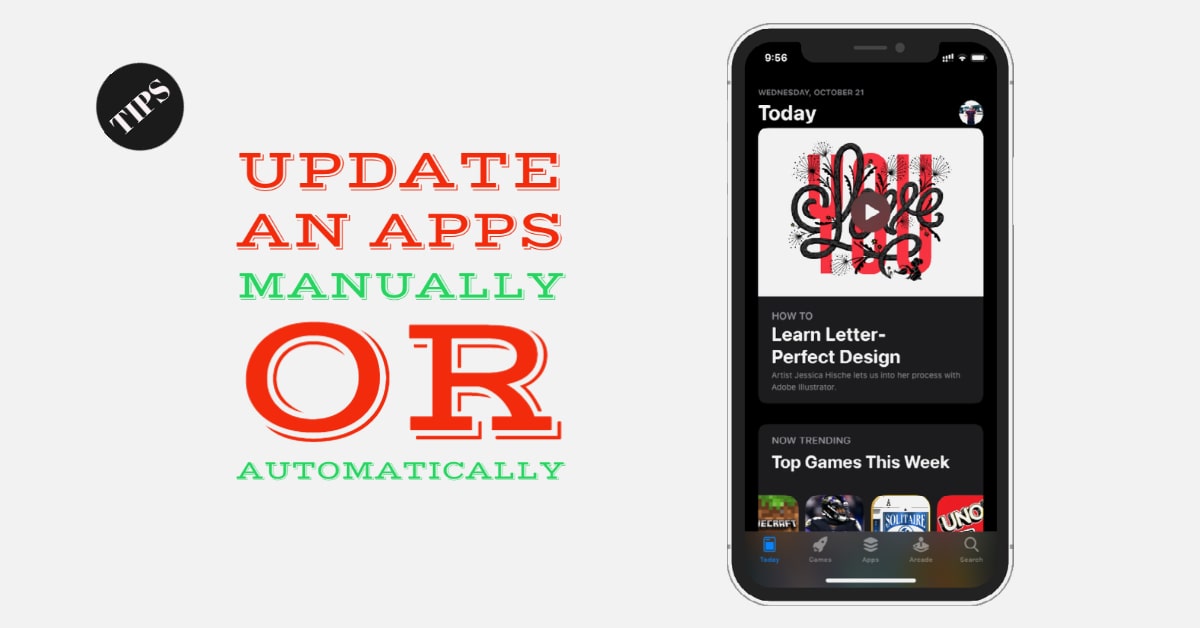An app switcher on the iPad looks really amazing in iOS 12 where you can place more than four apps but the iPhone enables only one switcher with a card which is little difficulty in choosing or killing any running apps.
If you want the app switcher like iPad on your iPhone then here’s is how?
Using iPad like app switcher on iPhone makes you very easy when selecting or killing any apps running iOS 12 jailbreaks.
You can see multiple app cards like an iPad at the same time on the same screen with a tweak called MiniGridSwitcher develop by @CydiaGeek.
“Enable the Mini Grid Style on your Switcher Application.”
MiniGridSwitcher is available in Cydia’s CydiaGeek Source repo for free.
CydiaGeek Source-YouRepo: http://cydiageek.yourepo.com/
To get this tweak, your device needs to be jailbroken and here’s how to jailbreak your iPhone on iOS 12.1.2 or lower.
If your device is already Jailbroken then all you need to do is install a tweak named “MiniGridSwitcher” from the Cydia. MiniGridSwitcher is a really cool Cydia tweak that gives a similar experience of App Switcher like iPad on iPhone.
Get iPad Like Split View & Dock on iPhone X & Lower [How-to]
After installation of the tweak, you have no option to configure. It works immediately after your device resprings.
How To Get iPad Like App Switcher On iPhone
1: Launch Cydia
2: On the Search tab, search for MiniGridSwitcher
3: Install the tweak and respring your device
How To Get Face ID On Older iPhone Models(Opens in a new browser tab)
That’s it. Now when double pressing the home button to invoke switcher cards on iPhone 8 Plus or below or swiping up from Home Bar to mid screen on iPhone X or higher, you will get the iPad like switcher on iPhone.
Must Check:
Best Anemone Themes for iPhone
Best Cydia Sources/Repos for jailbroken iPhone
How to get minimalist Instagram like Volume HUD on iPhone and iPad
How To Record Calls On iPhone Running iOS 12 Jailbreak
How to access your Dock From the iPhone LockScreen