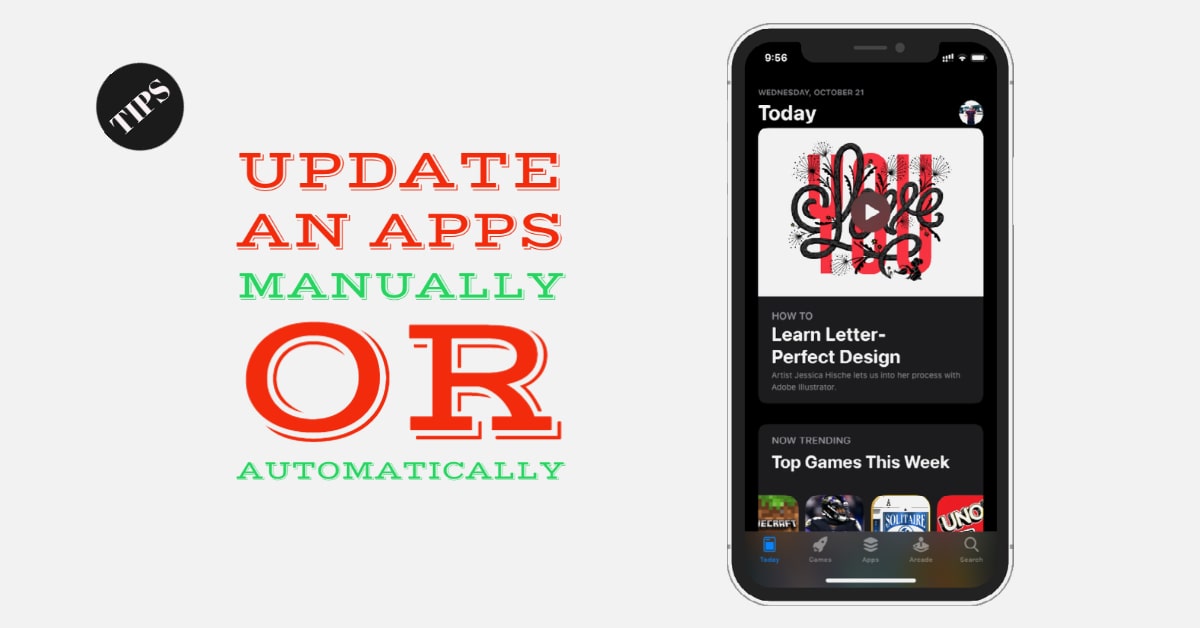Here is how to get a Face ID feature on any iPhone without upgrading to the latest iPhone X, iPhone XS, iPhone XS Max or the iPhone XR. If your device is Jailbroken, follow these steps, if not here is how to Jailbreak iOS 12.0 – 12.1.2.
Face ID is a really great feature that Apple integrated into the newer iPhone and iPad in replacement of the Touch ID that allows users to unlock their device with their face. And now you will be able to do the same on your older iPhone models like iPhone 5S and higher without having to pay $999 for the X model.
There is a new Tweak available in Cydia called “Appellancy (iOS 11)” which adds the Face ID feature to the older iPhone models. All you need to do is install the tweak, take some pictures of yours and done! The next time you unlock your device, it will be unlocking with the help of Face ID.
How To Get Face ID On Any iPhone Models
1: Launch Cydia
2: Add a new repo from the Sources tab: https://repo.hackyouriphone.org/
Here is how to add a repo on Cydia
3: Now in the Search tab, search for “Appellancy (iOS 11)” and install it
4: Respring the device and launch the app from the Home Screen
5: Tap the + icon from the top right corner and give a name
6: Tap the name and tap start to take the pictures (Take more pictures at a various angle for increased security
7: Done!
Now lock the device and give it a shot, your device will unlock with the help of Face ID on older iPhone models.
Don’t Miss:
Best Jailbreak tweaks for Music app
Best Cydia Tweaks for Control Center
How to Jailbreak iOS 12.1.2-12 on iPhone, iPad and iPod Touch