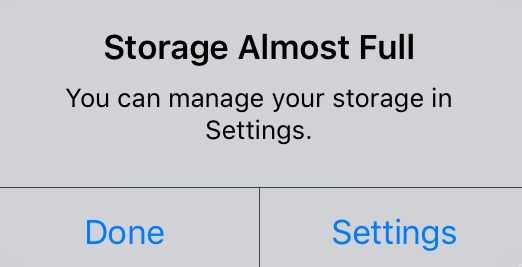We
all have faced this stage of not having enough memory on our iOS devices.
Mainly 16GB devices run through this problem. All the devices uses some extra
GB’s for its system so we do not get the whole 16 GB & left with only 11-13
GB storage. Our device gets full in no time after installing some games & apps,
loading music and shooting some videos. So what makes the device full? Why do
we always face the low storage problem all the time? Well the answer is “Cached
Files” used by the apps & games. The apps & games generates so much
cached files that we may not see but the main reason for storage full is the
cached files itself. Let’s take an example of the image shown below.
facebook app is showing 323 MB for its size but when you open the app, it is
only 86.6 MB using 236 MB more. The 236 MB you see is the entire cached file
stored by the apps which is unnecessary. So there are number of apps on your
device which may be using cached files which you need to remove it immediately.
So is it possible to remove those cached files from the device? Yes it is! All you
need to do is follow these simple steps in order to get some extra space on
your device.
battery doctor
Doctor is a really powerful app that works perfect. The main feature of this
app is you can delete all the junk files that are stored on your device. It helps
to clear all the cached files from your device without affecting any apps that
you have installed. You can also use it while charging your device to get some extra
battery usages. Even I find this app really helpful & have been using on my
device since it got released. Download Battery Doctor from here!
the app
battery doctor does all the work but you can always remove the particular app
& install it again. What it does is, it clears all the unnecessary files
& only uses the memory that app requires. Don’t worry about losing scores,
levels & progress of the game; iCloud is always there to bring them back.
Google Photos
The
iOS devices take so much space while recording video. Shooting 5 minutes of
video takes almost 700 MB’s which also is the biggest reason for storage
getting full. So you can always use Google Photos which allows you to store
unlimited photos & videos into the cloud. Read more about Google Photos
here. Read the full review about Google Photos.
a word if you find this useful.