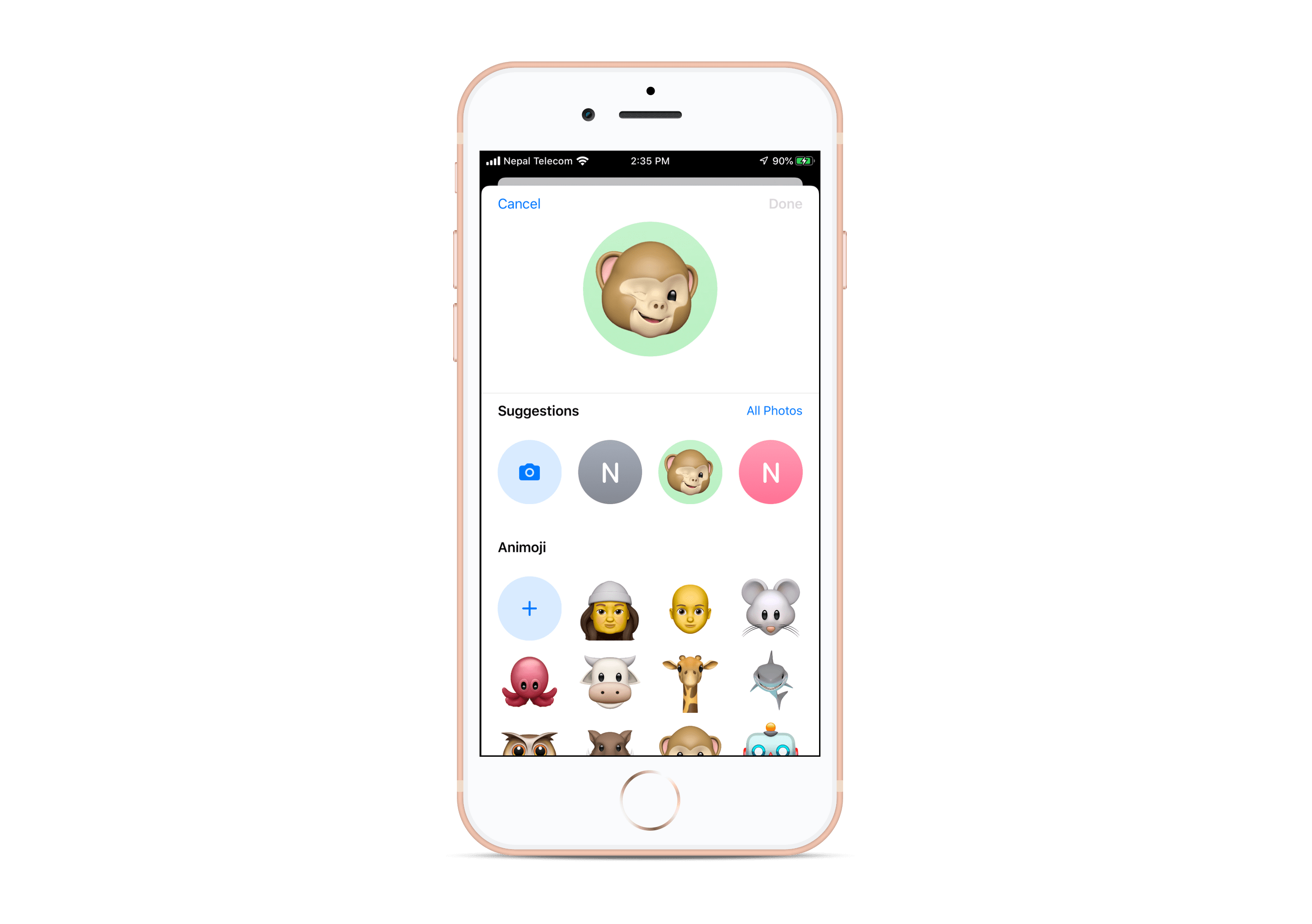Starting with iOS 13 iMessage, users can set their account’s profile picture. Users can add to their iMessage account a display picture and share it with people they communicate with through the service. It will appear on the conversation list page as well as on the conversation page when someone has added a profile picture. The iMessages display picture feature is fun as it not only allows users to add their own pictures but also allows them to set an Animoji or Memoji as their picture.
We’ll show you in detail how to add or change your iMessage photo in this article. We’ll also tell you how to configure the privacy of your iMessage photo and show it only to people in your contact list.
How To Customize iMessage Profile Picture in iOS 13
Using the simple steps below, you can set an iMessage profile image on iOS 13.
- Open the Messages app and from the top right of the screen, tap the ‘ … ‘ button.
- Tap on ‘Edit Name and Photo’ option from the menu.
- Tap the “Edit” option from the display picture
- You can now select a photo for your iMessage account. To select an image from your photo library, select from the list of available Animoji and Memoji options or tap All Photos button. You can also press the ‘ Camera ‘ button to take a photo and use it as a picture of your profile.
There’s another way you can change the photo of the iMessage profile. You can do this by clicking Settings > Messages > Share Name and Photo and clicking the edit button.
Set up who can see the photo of your iMessage profile
iMessage profile pictures are a fun way to add some customization to your iMessage profile, but you might want to make sure you don’t violate your privacy. iMessage allows users to configure who can see the name and profile photo of their iMessage. Use the steps below to change your privacy settings.
- Launch Messages and tap on the ‘…’ button.
- Under Share Automatically Select between Contacts Only, Always Ask and Anyone.
Your iMessage name and photo will only be visible to people who are already in your contact list when Contacts Only is selected. With Always Ask, iMessage will ask if you want to share your name and photo with him or her every time you start chatting with a new person. Your iMessage photo and name will be displayed to everyone you chat with using iMessage with Anyone selected.