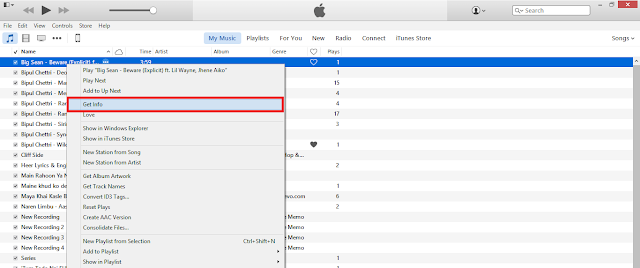Lyrics are the easiest way to memorize
every words of the song. Sometimes it’s hard to catch some of the words said by
the singer. But do you know you can add and view lyrics on your stock Music app
of your iPhone, iPad or iPod Touch?
every words of the song. Sometimes it’s hard to catch some of the words said by
the singer. But do you know you can add and view lyrics on your stock Music app
of your iPhone, iPad or iPod Touch?
Yes, you can view lyrics of every song you
have on your iPhone, iPad or iPod Touch. You can add and view lyrics of any
song of any languages. It is so beautiful to see lyrics on screen and listen to
the music.
have on your iPhone, iPad or iPod Touch. You can add and view lyrics of any
song of any languages. It is so beautiful to see lyrics on screen and listen to
the music.
How To Add and view Lyrics on iPhone, iPad, & iPod Touch
All you need to do is follow these easy
steps and you’re good to go…
steps and you’re good to go…
Step 1: Open iTunes and Go to Music.
Step 2: Right Click on the song that you
want to Add Lyrics and Click Get info.
want to Add Lyrics and Click Get info.
Step 3: Now Click on Lyrics Tab and
Paste the Lyrics of that song (You can find Lyrics on Google)
Paste the Lyrics of that song (You can find Lyrics on Google)
You can also add Picture of your
favorite artist by going to Artwork section.
favorite artist by going to Artwork section.
Step 4: Sync your device.
Step 5: Now head over to Music app –
Play the song – Simply Tap on the artwork to view lyrics. That’s all!
via GIPHY
Play the song – Simply Tap on the artwork to view lyrics. That’s all!
via GIPHY
You have successfully added Lyrics to
your favorite song on iPhone, iPad or iPod Touch.
your favorite song on iPhone, iPad or iPod Touch.
Watch Video Here:
Share this post to let your friend know
about this trick.
about this trick.