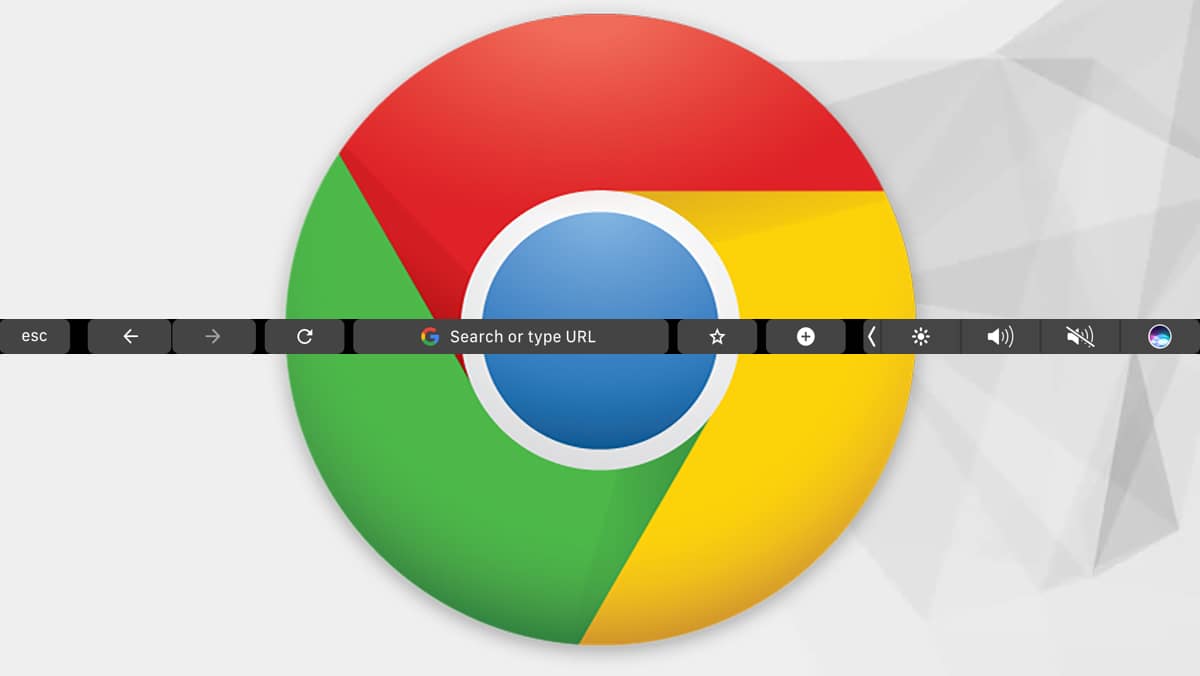Google
has added Touch Bar functionality to its internet browser Chrome on its latest
update. Version 60 now brings a few crucial control options to Mac’s secondary
OLED display.
has added Touch Bar functionality to its internet browser Chrome on its latest
update. Version 60 now brings a few crucial control options to Mac’s secondary
OLED display.
Previously,
the Touch Bar control options was only integrated to Apple’s own Safari Browser
but latest version 60 brings Touch Bar controls to Chrome as well.
the Touch Bar control options was only integrated to Apple’s own Safari Browser
but latest version 60 brings Touch Bar controls to Chrome as well.
With
Touch Bar controls on Chrome, users can go to back page and forward, refresh
the current tab, open new window, address bar and add a page to favorite. It is
same control that are seen in the main window of a chrome app.
Touch Bar controls on Chrome, users can go to back page and forward, refresh
the current tab, open new window, address bar and add a page to favorite. It is
same control that are seen in the main window of a chrome app.
Along with the Touch Bar support, Google chrome version 60 comes with number of
bug fixes and security updates.
You can update Google Chrome on your Macbook Pro
by going to About section of the Chrome app. If it show some error, then you
can re-install it by going to Chrome’s official website.