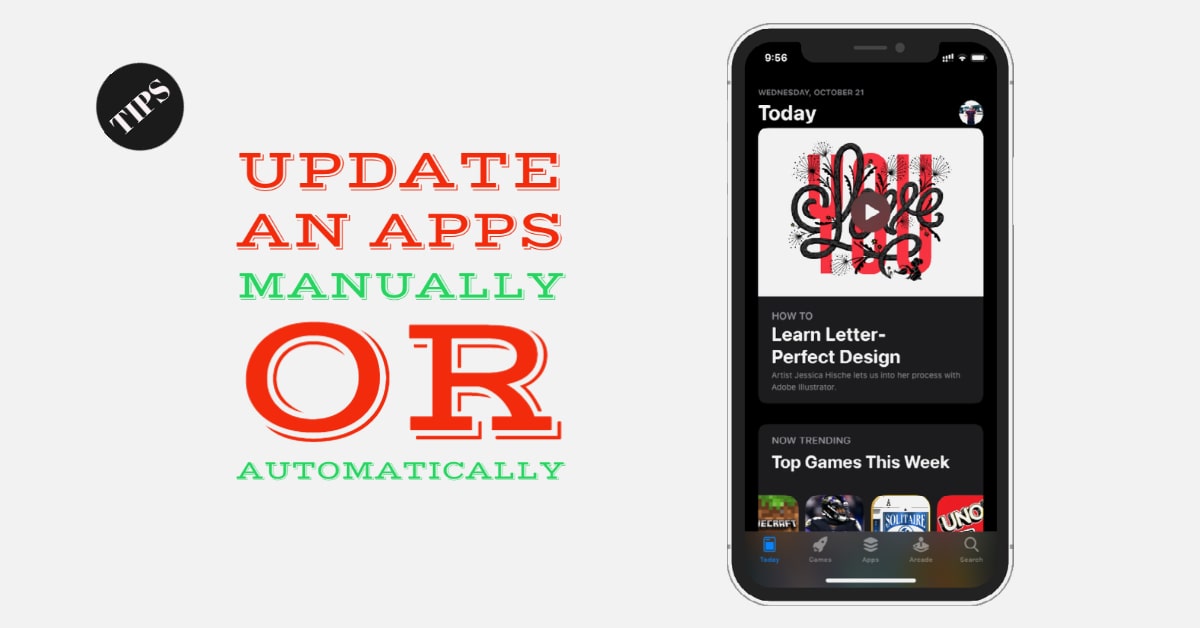After a very long time, I was finally able to get the iPad like Split View on my iPhone X. Actually, Apple is not allowing this feature from a long time since we have been using iOS. Lets’ hope Apple will add this Split view feature on upcoming iOS 13.
You might be wondering on how to get the Screen multitasking feature on iPhone X S MAX, XS, XR, X or lower then here’s how to split screen and use the two apps at the same time and dock like iPad on the Jailbroken iPhones running iOS 12.1.2/12.1.1/12 or lower.

What is Split View [Multitasking]?
Split view is the feature which allows you to use multiple apps on the same screen at the same time.
Split View Multitasking/Multi-window feature plays an important role while using the two apps at the same time on the same screen. Still, Apple has no built-in functionality of using multiple apps on its OS. The only thing Apple has is reachability option to make easier to use with one hand who own bigger iPhones.
Many Android smartphones already have the multi-window /split view feature for using multiple apps at the same time and this could be no new feature for them but will highly appreciate if this comes on iOS. Apple should think about it and let iOS users use Reachability as well as enable the Multi-Window on the iPhone as well.

Using an app on split view makes so easy. You can use two apps at the same time on the same screen and is not needed to open any apps by navigating to the app switcher all the time.
You can use the Split view feature on any iPhone running iOS 12-12.1.2.
For this, your device needs to be jailbroken and installed the tweak called FloatingDockPlus from Packix repo on Cydia for $1.49.
Packix Repo: https://repo.packix.com
If your device has not yet jailbroken then here’s how to jailbreak your iPhone on iOS 12.1.2 or lower.
“FloatingDockPlus is simply amazing.”
FloatingDockPlus is compatible with iPhone X, 8-8Plus/7-7Plus or lower running iOS 12.1.2,12.1.1,12.0 or lower.
How to Enable iPad like the Split view & Dock on iPhone X or higher?
First up all, you must have a FloatingDockPlus tweak installed on your device. FloatingDockPlus is a jailbreak tweak that unlocks the Split-View/Slide over features for multitasking that is you can now use the multiple apps on the same screen. Along with that, you can also blacklist apps which you do not want to rotate or multi-task with.
FloatingDockPlus works with newer devices(iPhone X and above) and older devices (iPhone 8 Plus or lower). Likewise, FloatingDockPlus also features dock gestures; Left-> Right Swipe, Right-> Left Swipe, Swipe up, Swipe down and DoubleTap. Similarly, with this tweak, you can get an iPad like Dock on your iPhone that is when you are in apps & multitasking is enabled, the dock will show-up when you swipe from down.

FloatingDockPlus brings true split-screen multitasking to iOS that allows you to use two apps at the same time in one screen like an iPad.
FloatingDockPlus is fast and effective and simple for everyone to use. Because we want to use multiple apps(Like Social, Email or any other app) at the same time for our efficiency and better experience.
NOTE: If you want to use the Split View multitasking on your iPhone without jailbreak then download these apps mentioned below. These apps allow you to use multiple apps but have limited functionality.
WebDuo Pro [Multitasking Dual Web Pages]
SplitNet [The best split-screen app]
If you like this post, don’t forget to follow us.