Files app is
a new file manager app introduced in iOS 11. But is there’s any way to download
and install iOS 11 Files app like on iOS 10? Yes, you can get the new FileBrowser IPA ( Files app ) on iOS 10/11 without jailbreak on iPhone/iPad/iPod touch.
But
jailbroken users can also install iFile (File Manager app) which lets you edit,
modify and even lot more to do than Files app.
jailbroken users can also install iFile (File Manager app) which lets you edit,
modify and even lot more to do than Files app.
FileBrowser
is powerful file manager system and is now available for download for free
without jailbreak on your iPhone/iPad running iOS 10 or even iOS 11.

is powerful file manager system and is now available for download for free
without jailbreak on your iPhone/iPad running iOS 10 or even iOS 11.
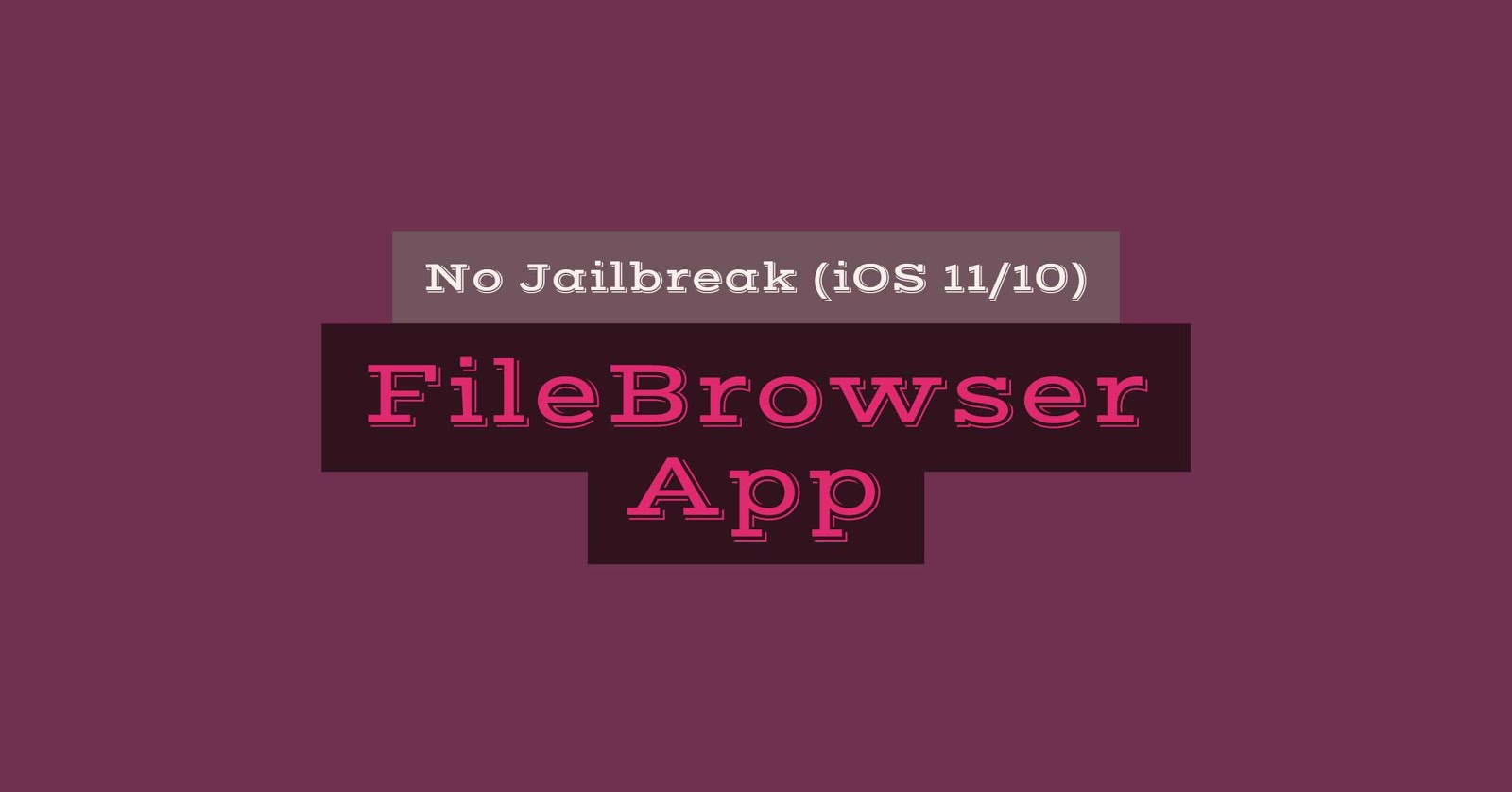
Here’s how
download and install FileBrowser IPA (Files app) on iOS 10/11 without jailbreak using Xcode or
Cydia Impactor for non-jailbroken users.
Download FileBrowser IPA
Step 1: Before
you begin, download FileBrower IPA from here, Cydia Impactor and save it in your desktop or any other
destination you like.
you begin, download FileBrower IPA from here, Cydia Impactor and save it in your desktop or any other
destination you like.
Install FileBrowser IPA
Step 2: After
you have downloaded the FileBrowser IPA, now extract CydiaImpactor.zip & run the Cydia Impactor and then
drag & drop the FileBrowser IPA onto Cydia Impactor
you have downloaded the FileBrowser IPA, now extract CydiaImpactor.zip & run the Cydia Impactor and then
drag & drop the FileBrowser IPA onto Cydia Impactor
Step 3: Now FileBrowser
app is sideloaded on your device, but before that you need to trust the
installation to run FileBrowser. To do that. launch the Settings app
on your device and navigate to General >> Profiles & Device
Management>> Trust
Step 4: Tap
on the Trust button on profile page to verify the FileBrowser app.
on the Trust button on profile page to verify the FileBrowser app.
Step 5: After
successfully verifying the FileBrowser app you can go back to Home Screen and
run the FileBrowser app.

successfully verifying the FileBrowser app you can go back to Home Screen and
run the FileBrowser app.

Follow us for updates, Tip & Tricks, Jailbreak and more.
Also See:


