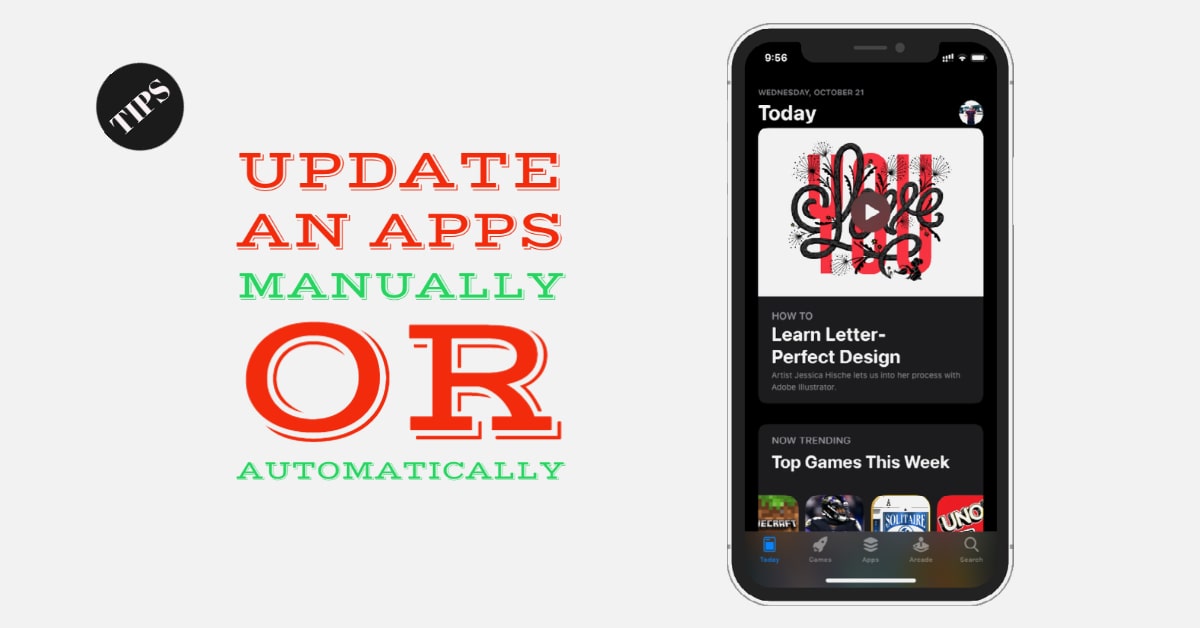One of the most disgusting thing about closing an apps on iPhone X running iOS 11 was to first invoke app switcher – tap and hold app card – swipe up to close. But with iOS 12, closing an app is really simple and everyone will love it!
How to Close Apps on iOS 12?
To close an app on iPhone X running iOS 12, all you need to do is bring up the app switcher and simply swipe app cards to close an app. You no longer have to tap and hold apps in iOS 12.
This is surely a small change but makes sense to all the iOS 12 users with iPhone X!
OH MY GAWWWD.
In iOS 12 you can finally close apps without a very unnecessary press and hold action. Just swipe up on them. Should have been there all along. pic.twitter.com/jKjre5xSBy
— Dom Esposito (@macmixing) June 4, 2018