Here’s easy way to add friends on Facebook using QR code on iPhone, iPad or Android.
Facebook has new feature that allows you to add friends by sharing the QR code. You might be wondering how?
Yes! Facebook has made up this easy for us. It updates weekly with new feature and improvements and came with QR Code.
How QR code works on Facebook
Previously, adding friends is not so easy as we need to search them individually and send a request to someone else. But what if your friends has block the search and cant find you. You need to go to the mutual friends and find you friends that you want to add.
Facebook QR code has made this more efficient adding the friends and send them request using the QR code. Simply scan the QR code with the facebook camera and you are done.
How to add friends on Facebook from QR code
- Open the Facebook app
 2. Tap on More tab at bottom right corner
2. Tap on More tab at bottom right corner
 3. Scroll down and tap See More
3. Scroll down and tap See More
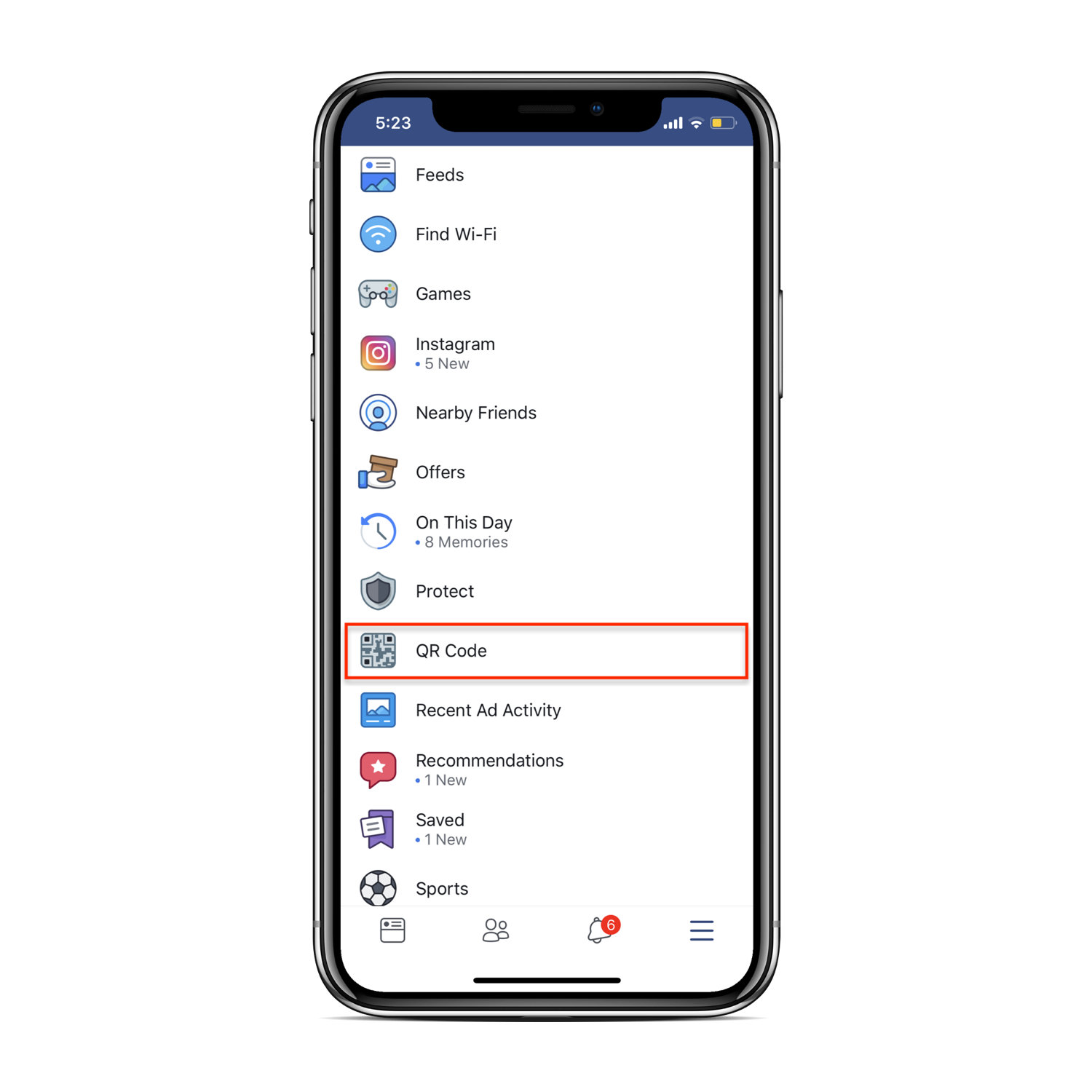 4. Again scroll down and find QR code
4. Again scroll down and find QR code
There you see the scanner and QR code option

With the scanner, you can scan the facebook friends QR code directly and add them in your friend list. And tapping on QR code, you will get your own personal QR code.
You can share in your timeline as well as can save to the camera roll and add your upcoming Facebook friends by sharing QR code with them.
Similarly, you can also scan QR code of Facebook and any other things with the iPhone’s stock Camera app.
How to Scan QR Codes from iPhone/iPad in iOS 11
Also See
How to Create your own QR Codes in iOS 11 from iPhone/iPad




