iTunes .ipsw file location was really hard to locate when I first wanted to find it on my computer. But then, after a research for about couple of days, I finally found the location of ipsw file on my Mac.
May be you may have faced same situation and wondered when iTunes downloads .ipsw file on your computer, where does it go? Where does iTunes save .ipsw files on your Mac or Windows? Do you know how to locate downloaded iPhone/iPad firmware(.ipsw) on your computer? Well if you don’t, you will be able to find downloaded .ipsw (iPhone/iPad firmware) files location on Mac and Windows by the end of this article.
.IPSW is a file extension which is used for Restore/Software update purpose for iPhone, iPod touch, iPad and Apple TV devices.
.IPSW file Location on Mac/Windows
iTunes downloads new firmware for your device every time there is an new update. It might automatically download and install new firmware on a device but where does the .ipsw file go after everything is completed? Well it’s somewhere on your computer.
Knowing where .ipsw files are located might come to handy when you need to restore/downgrade your device or delete it to gain some extra space on your Mac or PC. These files are giant in size so it is better to locate it and delete them from your computer.
Where is .IPSW file downloaded on Mac and Windows
For Windows user:
Go to Users – username – AppDataRoaming – AppleComputer iTunes
For Mac user:
Step 1: Tap Go from the Status Bar
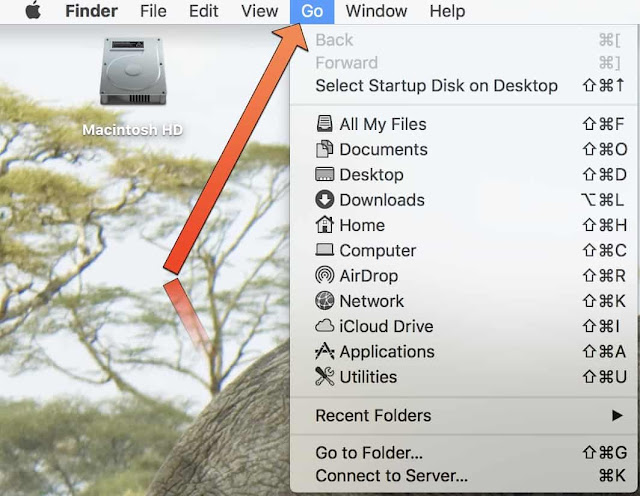
Step 2: From here you need to tap on Library which is hidden somewhere. So hold down the Option Key on your mac to reveal the Library option
Step 3: Click on Library
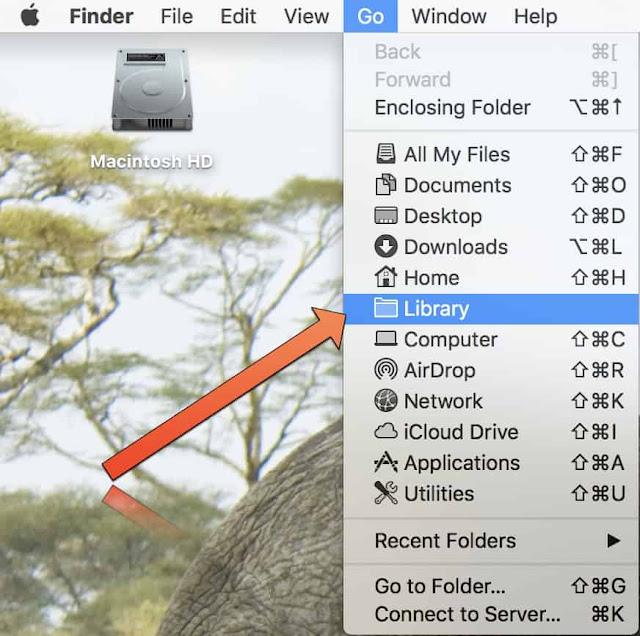
Step 4: Click on iTunes folder
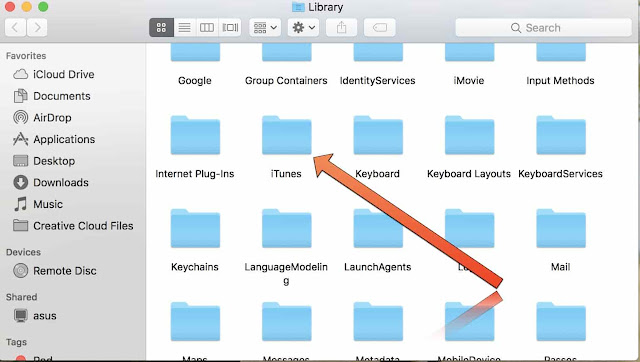
Step 5: Click on iPhone Software Updates folder
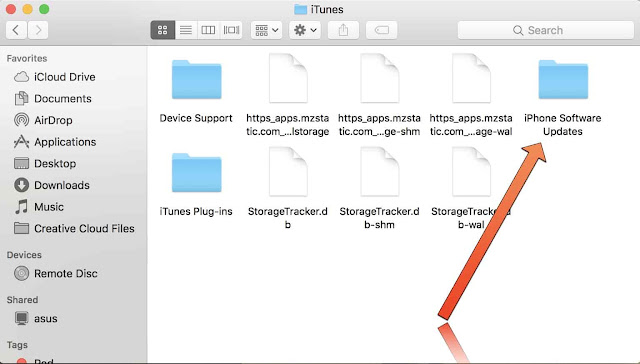
Step 6: And finally get the .ipsw file downloaded by iTunes on your Mac.
So this was a simple guide to find ipsw file location on your Mac and Windows PC. Hope you guys find it useful.
Recommended
How to Watch any Video on Apple Watch
How to Check if iPhone is New, Refurbished, Replacement or Personalized
How to Transfer Files From Mac to Usb Flash Drive and Vice versa
4 effective tricks to remove cache/junk files iPhone/iPad to get some extra space
How to Live Stream iPhone Screen to Facebook




