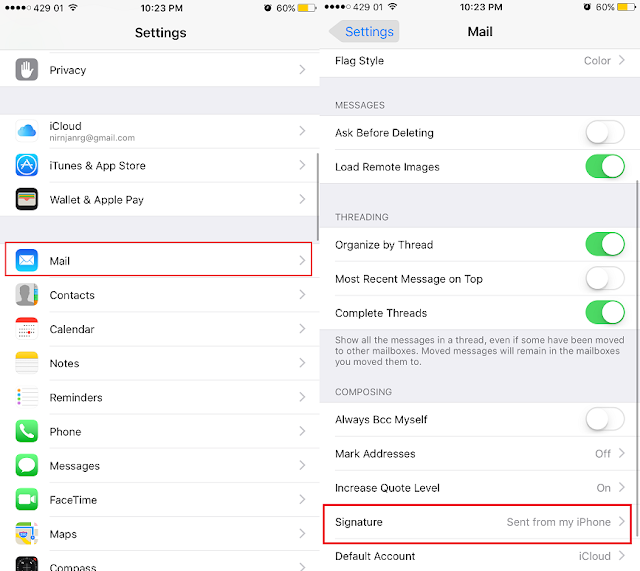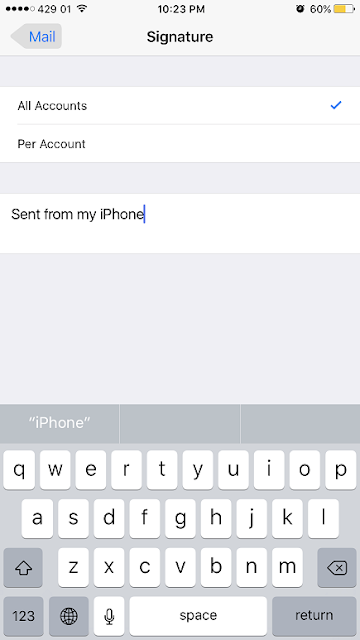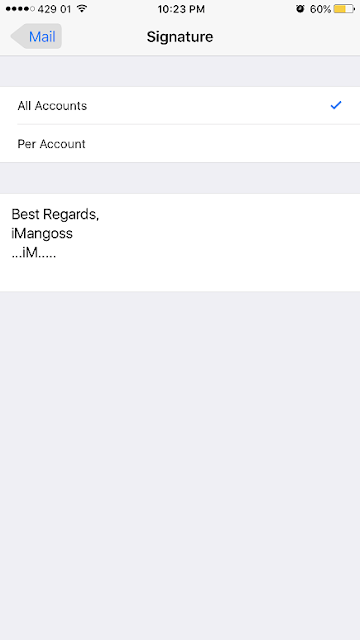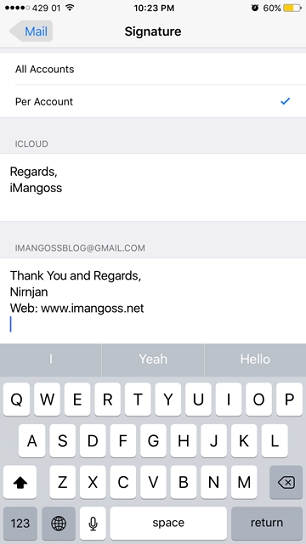Apple’s
default Email Signature on iPhone is “Sent from my iPhone” on every iOS version
and similarly “Sent from my iPad” in the case of iPad. So for those who didn’t
know while sending an Email from any iOS it automatically create a signature at
the bottom of every Email as “Sent from my iPhone”.
default Email Signature on iPhone is “Sent from my iPhone” on every iOS version
and similarly “Sent from my iPad” in the case of iPad. So for those who didn’t
know while sending an Email from any iOS it automatically create a signature at
the bottom of every Email as “Sent from my iPhone”.
But some people want their
own signature with some other information on Email while sending from their
iPhone or iPad like name, designation, phone number and some addition
information. Here’s how to remove iOS default Email Signature “Sent from my
iPhone/iPad” and change to your own Email signature when sending Emails from
iPhone. This tip works on different Email services like Gmail, Yahoo, Outlook,
iCloud and more.
own signature with some other information on Email while sending from their
iPhone or iPad like name, designation, phone number and some addition
information. Here’s how to remove iOS default Email Signature “Sent from my
iPhone/iPad” and change to your own Email signature when sending Emails from
iPhone. This tip works on different Email services like Gmail, Yahoo, Outlook,
iCloud and more.
How
to Change iPhone’s Email Signature from Sent from my iPhone to your own
to Change iPhone’s Email Signature from Sent from my iPhone to your own
Changing
Signature on any iOS Email is easy. This works on iOS 10, 9, 8 and below. Simply follow this steps;
Signature on any iOS Email is easy. This works on iOS 10, 9, 8 and below. Simply follow this steps;
- Go
to Settings > Mail > Signature.
Here
you can see the two options:
you can see the two options:
- Tapping
on All Accounts allows you to change the Email Signature for all your email
accounts with same Signature you assign.
- Tapping
on Per Accounts allows for each individual Email accounts signature you assign.
- Tap
on it to edit Sent from my iPhone to your own Signature for all of your Emails accounts as i have already edit a Signature sample for each Email accounts as above. - Simply delete the default text “Sent from my iPhone” and add your
own Email Signature you want.