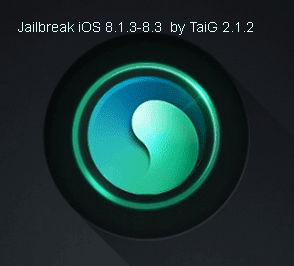The TaiG team has released a version (v2.1.2) of their popular
jailbreak tool to jailbreak iOS 8.1.3 – 8.3.
TaiG supports
following iOS 8.3-8.1.3 devices:
following iOS 8.3-8.1.3 devices:
iPhone
6, iPhone 6 Plus, iPhone 5s, iPhone 5c, iPhone 5, iPhone 4S
6, iPhone 6 Plus, iPhone 5s, iPhone 5c, iPhone 5, iPhone 4S
iPad
Air 2, iPad Air, iPad 4, iPad 3, iPad 2
Air 2, iPad Air, iPad 4, iPad 3, iPad 2
iPad
mini 3, iPad mini 2(Retina), iPad mini(First gen)
mini 3, iPad mini 2(Retina), iPad mini(First gen)
iPod
touch 5G
touch 5G
Things to
do before jailbreaking:
do before jailbreaking:
Be sure to have Find
My iPhone and passcode lock disabled before proceeding with this jailbreak.
My iPhone and passcode lock disabled before proceeding with this jailbreak.
- Take a backup of your device
via iTunes or iCloud. - Download TaiG 2.1.2 Save and extract it to your
desktop - Connect your iPhone, iPad or iPod
Touch to your computer via a Lightning USB cable. - Remember you need to uninstall
your itunes you have a latest vaersion. And install itunes v
12.0.1. - Right click on the TaiG
jailbreak tool(from desktop) and click ‘Run as Administrator’. - A new screen launches
.You should see the name of your iOS device as well as the device model on
the screen indicating that it has been recognized. - Uncheck the 3K assistant checkbox
- Click Start to begin the
jailbreak - Once the jailbreak completes,
launch Cydia to start the Cydia initialization process.
Congratulations, you are now jailbroken
on iOS 8.3 with a working Cydia Substrate!
on iOS 8.3 with a working Cydia Substrate!
Let us know in the comment below.