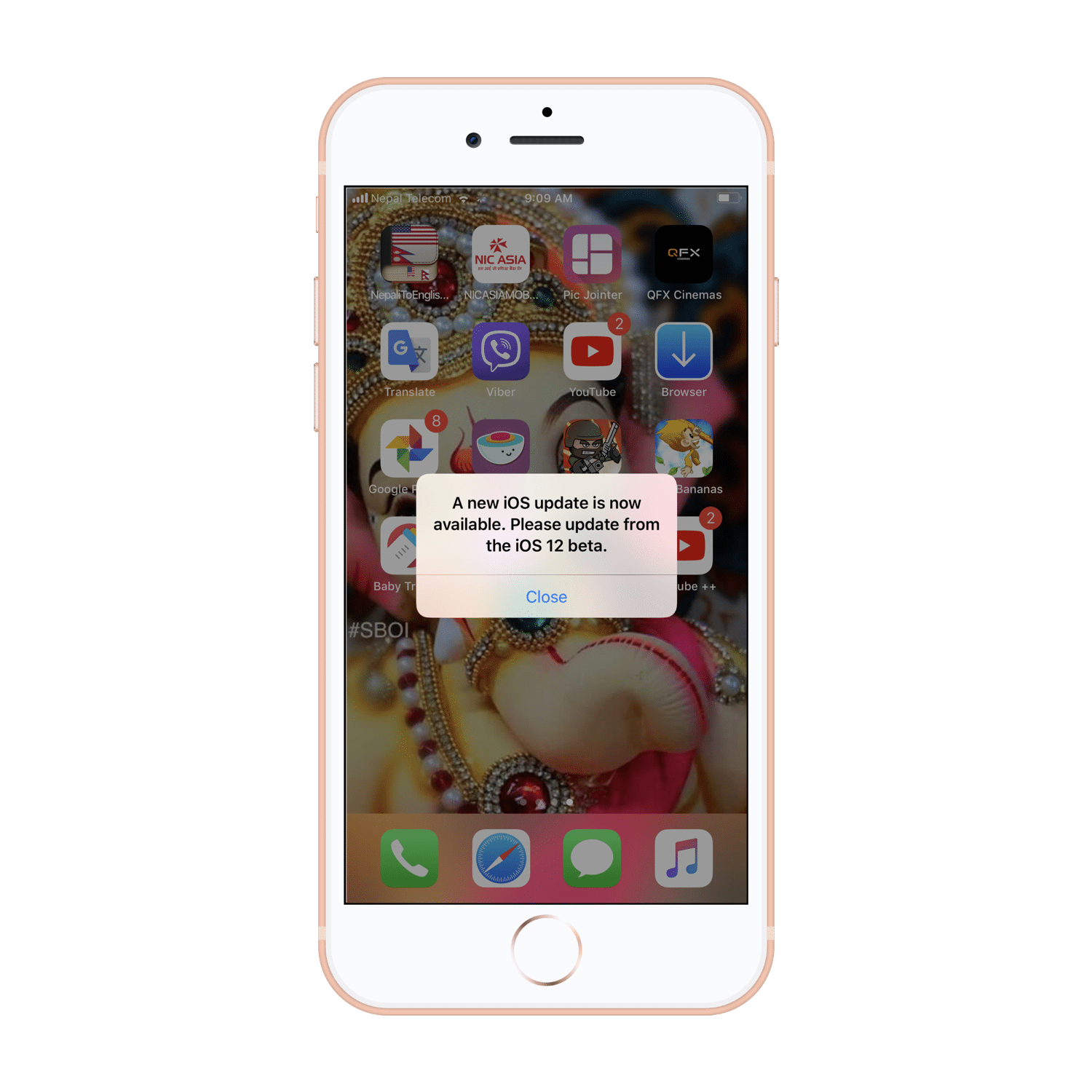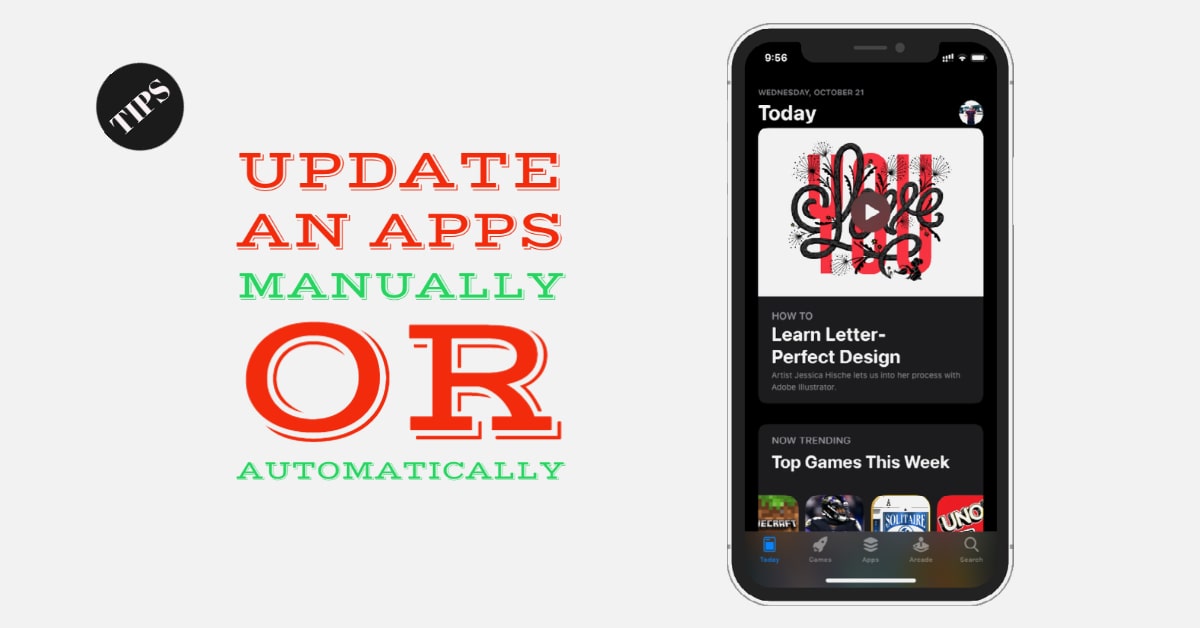Apple released the new iOS 12 beta 12 for registered developers for download for iPhone, iPad and iPod touch fixing the annoying alert issue(iOS update pop up) when updating on iOS 12 beta 11. This is the largest beta, Apple has ever released.
Pop up message is like “A new iOS update is now available. Please update from the iOS 12 beta.” So to get rid of this issue, you need to install the new iOS 12 beta 12 for the fix.
If you want to install iOS 12 Public Beta rather than testing the iOS 12 developer then here is how to install iOS 12 public beta on iPhone & iPad.
Downloading and Installing iOS 12 beta 12
iOS 12 beta 12 is available for download to the registered developer’s via OTA over-the-air from iOS settings app running the previous beta from Settings >> General >> Software Update or you can also download iOS 12 Beta 12 through Apple’s online developer center and Apple Beta SoftwareProgram whereas iOS 12 Public beta 12 will be available soon.
To install iOS 12 beta 12, your iPhone needs to have at least 50% battery or need to connect your device via a lightning cable.
Keep visiting www.imangoss.net and don’t forget to subscribe for daily updates.
Also, See
How to Enable Do not Disturb Bedtime Mode in iOS 12
What is Screen Time Feature in iOS 12 | How to Use
How to Use Memoji on iPhone X in iOS 12
How to Set Up Multiple Face ID on iPhone X in iOS 12